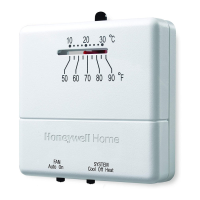29 69-0733B—1
Troubleshooting Guide
IF… THEN…
Display will not come on. ■ Install batteries backwards for a few seconds to reset thermo-
stat; replace batteries correctly.
■ Make sure batteries are fresh.
■ Make sure batteries are installed correctly.
Display flashes during ■ You have reached the temperature setting limit. The setting
programming. range is 45° F to 88° F [7° C to 31° C].
Temperature change occurs ■ Check the program times for the period in question. Be sure
at the wrong times. that AM and PM indications are correct. Make sure the current
day and time are correct. Reprogram if necessary.
■ If you left the thermostat set for Adaptive Intelligent Recovery™,
the start times will occur before your programmed comfort
periods.
STEP 11 Set The Fan And System Switches
First set the fan switch. FAN ON: The fan runs continuously. Use for
improved air circulation during special occa-
sions or for more efficient electronic air cleaning.
FAN AUTO: Normal setting for most homes. A
single-speed fan will turn on automatically
with the air conditioner or furnace. A two-
speed fan will usually run on high with the air
conditioner and on low with the furnace.
Then set the system switch. HEAT: The thermostat controls your heating
system.
OFF: Both the heating and air conditioning
systems are off.
COOL: The thermostat controls your air con-
ditioning system
30 69-0733B—1

