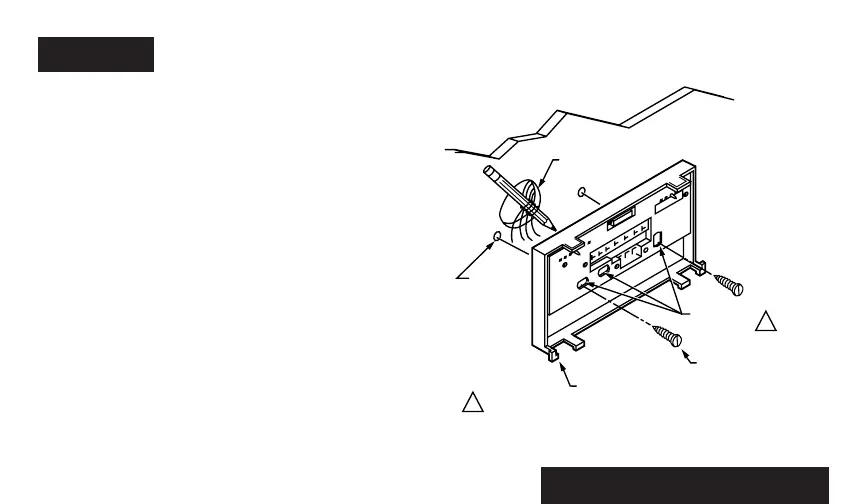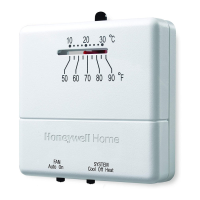15 69-0733B—1
Run
Program
a
For operating or making changes, use this guide.
Temporarily Change temperature for current period only— ; will cancel itself at next
scheduled change, or to cancel sooner you may press .
Hold a temperature indefinitely— , ; to cancel, press .
Check current temperature setting— .
Cancel a program—Press and hold , or three seconds to cancel.
Morning cannot be cancelled (only changed).
Permanently Change a program—Repeat steps under Heating Program (page 13) or Cooling
Program (page 14), as applicable.
Return to normal program or start program— .
a
Press onto move number back; press onto move number ahead.
Run
Program
Temp
Hold
Temp
Current
Setting
Evening
Daytime
Night
Run
Program
a
INSTALLATION
16 69-0733B—1
STEP 5 Mount Thermostat Wallplate
WIRES THROUGH
WALL OPENING
WALL
WALL
ANCHORS
(2)
WALLPLATE
MOUNTING
SCREWS (2)
M5932
MOUNTING
HOLES (3)
1
1
USE THE TWO MOUNTING HOLES THAT BEST FIT APPLICATION.
■ Position wallplate on wall. Use a spirit level
to make sure wallplate is level. Use a pencil to
mark two of the mounting holes that best fit
the application.
