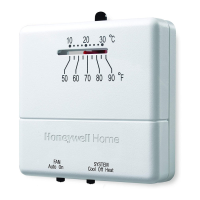69-1199—4 12
System Type (Feature Number 4)
System type options are:
— 1 = Gravity or steam system.
— 3 = Hot water, high efficiency furnace (90% or better), or single stage heat pump.
— 6 = Gas or oil forced air furnace (preset).
— 9 = Electric furnace.
To change your system type:
q Press until display shows your furnace or boiler type.
q Press Time to move to next feature or to return to main display.
Smart Response™ Technology (Feature Number 13)
Smart Response technology options are:
— 0 = Smart Response technology on (preset).
— 1 = Smart Response technology off.
To turn Smart Response technology on or off:
q Press once.
q Press Time to move to next feature or to return to main display.
NOTE: See Smart Response technology (page 21) for information about this feature.
Temperature Format (Feature Number 14)
Temperature format options are:
— 0 = °F (preset).
—1 = °C.
To change temperature format:
q Press once.
q Press Time to move to next feature or to return to main display.
M13343

