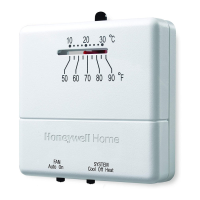9 69-1199—4
Table 2. Terminal Designations on Old and New Thermostats.
a
If both RH and R terminals are present on existing thermostat, remove jumper and connect Rh to R and R to Rc.
b
Do not connect both O and B when wiring to a single stage heat pump. Connect O to O. Tape off B.
c
Tape off end of the wire with electrical tape and push the taped wire back into the wiring hole in the wall.
STEP 5. INSTALL THE BATTERIES
IMPORTANT
Three fresh AA alkaline batteries must be installed for pro-
gramming and operation of the thermostat and the heat-
ing/cooling system.
q Install the batteries in the wallplate so the positive terminals all
point up (see illustration).
Terminal on Old Thermostat Connect To Description
R, RH
a
, 4, V
RPower
Rc, R
a
Rc Power for cooling
W, W
1
, H W Heat
Y, Y
1
, M Y Cooling
G, F G F an
O O Changeover in cool. (Single stage heat pump only).
B
b
B
b
Changeover in heat. (Single stage heat pump only).
C
c
, X
c
, B
b
Do not connect. Transformer common
W
2
, H
2
Do not continue installation.
Call 1-800-468-1502.
Second stage heat.
Y
2
Second stage cool.
M10622
INSTALL 3 AA ALKALINE BATTERIES
AS SHOWN, POSITIVE (+) TERMINALS
TOWARD TOP.
W
A
LLPL
A
TE
B
RRCOWY
G

