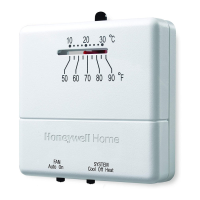® U.S. Registered Trademark
Copyright © 2003 Honeywell International Inc. • • All Rights Reserved
OWNER'S GUIDE
69-1525-2
CT500 Electronic Thermostat
Non-programmable Heat and/or Cool
Low Voltage (20 to 30 Vac) Thermostat and Wallplate
Model CT500
Congratulations on purchasing your new thermostat!
More than 100 years of engineering expertise enabled
this thermostat to provide you with a more comfortable
and convenient living environment.
Direct any questions about this thermostat to the
Honeywell Customer Relations Center at
www.honeywell.com/yourhome or 1-800-468-1502,
Monday - Friday, 7:00 am - 5:30 pm, Central time.
MERCURY NOTICE
If this control is replacing a control that contains
mercury in a sealed tube, do not place your old
control in the trash. Dispose of it properly.
Contact your local waste management authority
for instructions regarding recycling and the
proper disposal of an old control. If you have
questions, call Honeywell at 1-800-458-1502.
1 PREPARE FOR INSTALLATION
❑ Check Table 1 to be sure this thermostat is compatible
with your system. If not, return it to the retailer. For
more information, call Honeywell at 1-800-468-1502.
❑ Acquire tool and items as needed. See Fig. 1.
Fig. 1. Required installation tools and supplies.
M18920
CROSS-RECESSED
SCREWDRIVER
HAND OR POWER
DRILL WITH 3/16 INCH
DRILL BIT, IF NEEDED TO
DRILL HOLES IN WALL
WIRE CUTTER/STRIPPER OR SHARP
KNIFE, IF NEEDED TO STRIP WIRES
LEVEL, IF NEEDED TO LEVEL
THERMOSTAT FOR APPEARANCE