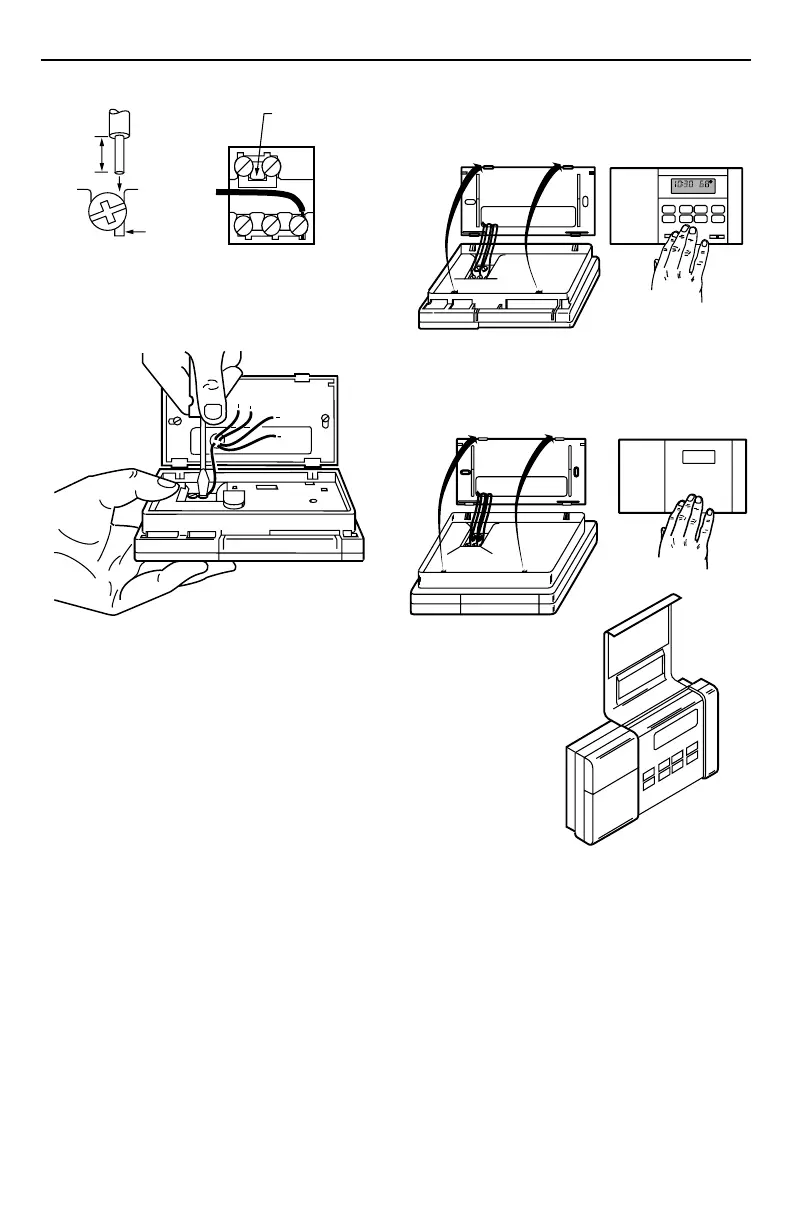69-0917—2
4
T8112C,D ELECTRONIC PROGRAMMABLE THERMOSTATS
M1712A
JUMPER (FACTORY-
INSTALLED) REMOVE
IF 5-WIRE SYSTEM
INSERT
STRAIGHT
UNDER
SCREW HEAD
5/16 in.
(8 mm)
STRIP
END OF WIRE
VISIBLE HERE
R
R
c
WY G
M3002A
T8112C
M5780
B.
PRESS LOWER EDGE
OF CASE TO LATCH.
A.
ENGAGE TABS AT TOP OF
THERMOSTAT AND MOUNTING PLATE.
TU
AM
LEAVE
Fig. 8. Proper wiring technique.
Fig. 9. Holding thermostat while installing.
Mounting Thermostat on Mounting Plate
1. Engage tabs at the top of thermostat and mounting
plate. See Fig. 10.
2. Press lower edge of case to latch.
NOTE: To remove the thermostat from the wall, first
pull out at the bottom of the thermostat; remove
top last.
T8112D
Fig. 10. Mounting thermostat on mounting plate.
M13063
B. PRESS LOWER EDGE
OF CASE TO LATCH.
C. SWING COVER OPEN TO
CHECK OPERATION.
A. ENGAGE TABS AT TOP OF
THERMOSTAT AND MOUNTING PLATE.
