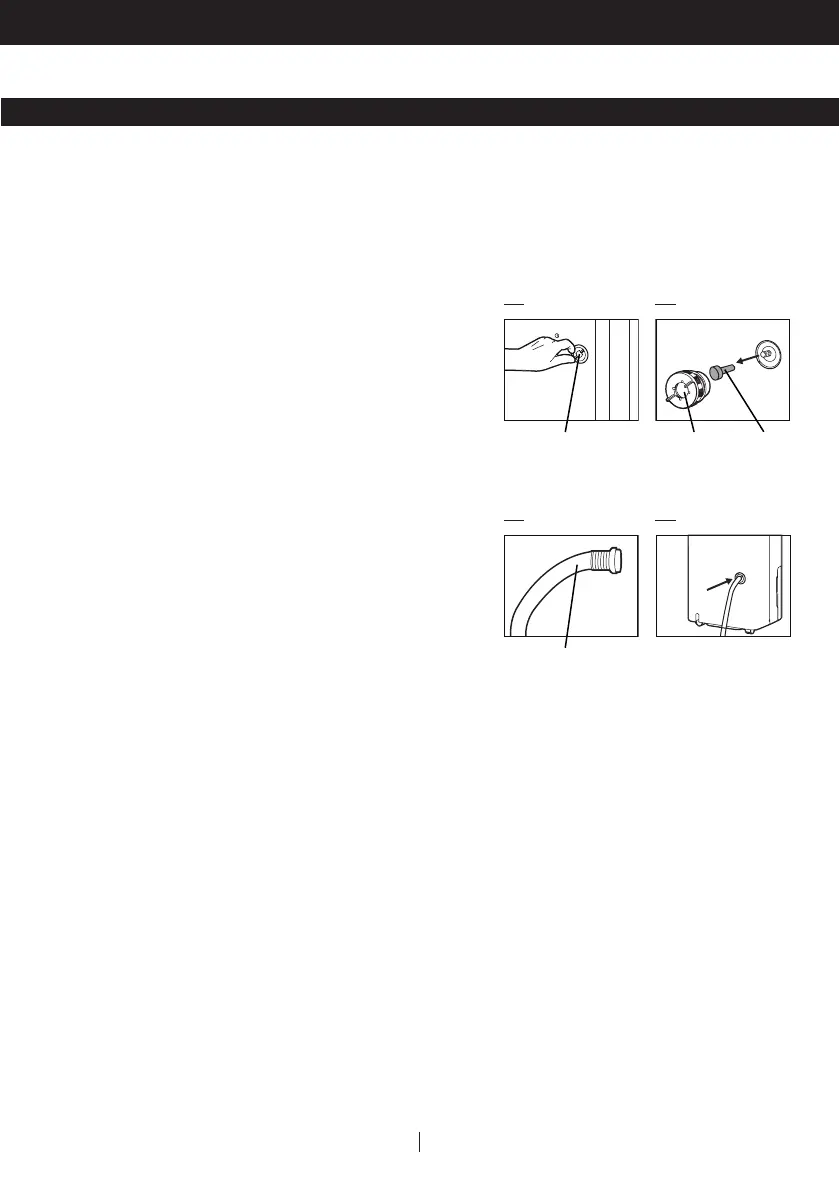11
DRAINING THE WATER (CONTINUED)
USE & OPERATION (CONTINUED)
EN
Drain Outlet
Garden Hose
Drain Cap
Rubber
Stopper
2.1
2.3 2.4
2.2
Locate the drain outlet on the back of the unit.
Unscrew and remove both drain cap and rubber
stopper.
Locate the female connector at one end of the
garden hose. Insert the garden hose onto the drain
outlet of the dehumidifier. Screw and tighten the
garden hose connector onto the threaded part of
the drain outlet, making sure the hose connector
is secured to ensure there will be no leaks. If there
are leaks, the hose and the drain outlet may not be
connected properly. Disconnect, replace and tighten
the garden hose connector again.
Position the other end of the garden hose in the sink
or drain. Make sure the hose is not bent or kinked
which might stop the water flow. Make sure the hose
is secured over the drain and will not fall out of place
causing unwanted water spillage.
2.1
2.2
2.3
2.4
For continuous water drainage with a standard garden hose, you will need a garden hose and a
suitable water drain (e.g. a sink or drain hole at floor level) near the dehumidifier.
IMPORTANT: Make sure water can flow down the garden hose by keeping the hose angled down and
free of bends or kinks.
IMPORTANT: If you stop using the continuous drain function, the drain cap and rubber stopper must
be replaced before use to prevent leakage.
2. Continuous Water Drainage – Using a Standard Garden Hose (Garden Hose not included)
