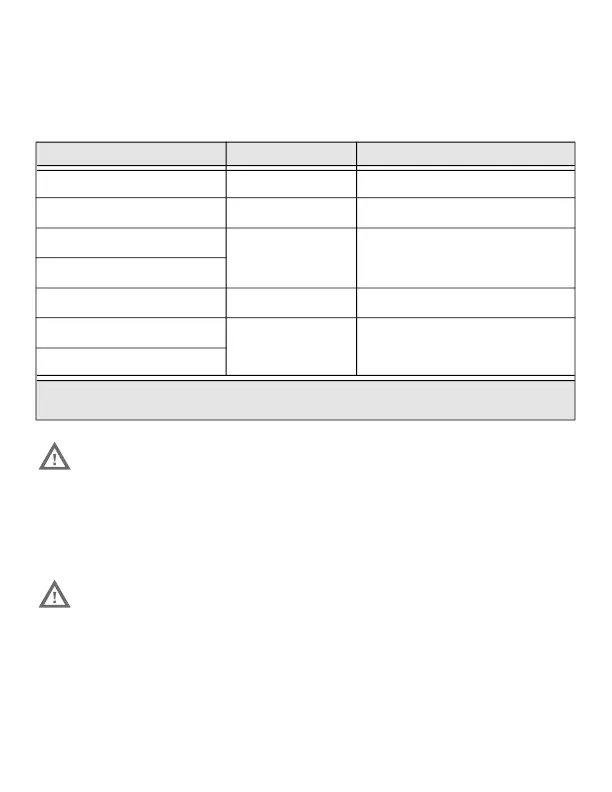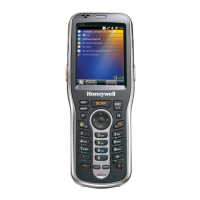7
About the Battery
The mobile computer ships with a Li-ion battery manufactured
for Honeywell International Inc.
Model Configuration Battery P/N Power
CT40-xxx-xxxxx0x 318-005-011 3.8 VDC, 15.5 watt-hour
CT40-xxx-xxxxxHx 318-055-017 3.8 VDC, 15.5 watt-hour
CT40-LON-xxxxxAx 318-055-015 3.85 VDC, 15.5 watt-hour
CT40-xxx-xxxxxBx
CT40P-xxx-xxxxxHx TBD 3.85 VDC, 15.5 watt-hour
CT40P-L0N-xxxxxAx 318-055-067 3.85 VDC, 15.5 watt-hour
CT40P-xxx-xxxxxBx
Configuration number (CN) is located on the label in the battery well of
the mobile computer.
We recommend use of Honeywell Li-ion battery
packs. Use of any non-Honeywell battery may result
in damage not covered by the warranty.
Nous recommandons l’utilisation de batteries Li-ion
de la marque Honeywell. L’utilisation d’une batterie
d’un autre fabricant est susceptible de provoquer des
dommages non couverts par la garantie.
Ensure all components are dry prior to placing the
battery in the computer. Mating wet components
may cause damage not covered by the warranty.
Assurez-vous que tous les composants sont secs avant
d’insérer la batterie dans l’ordinateur. L’insertion de
composants humides risque de provoquer des
dommages non couverts par la garantie.
