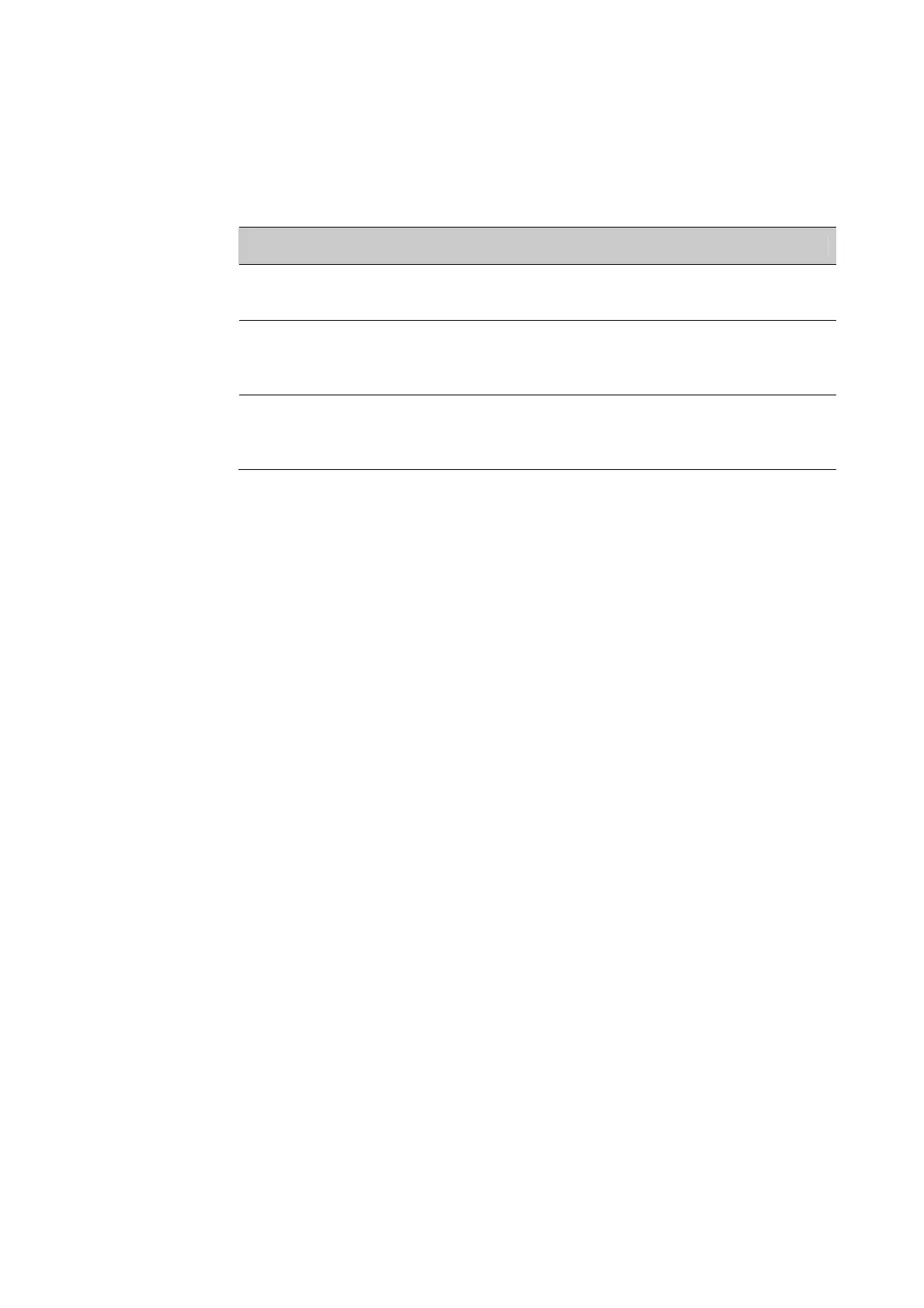Chapter 7: Configuring Terminal
60
User Guide for ScanPal50 Series Terminal
Suggestions
Automatically recommend quick access through intelligent pre-judgment of user’s needs.
Wireless & networks
Settings Introductions
Wi-Fi
To enable or disable Wi-Fi radios. When Wi-Fi is enabled,
available Wi-Fi networks can be viewed by taping this bar.
Bluetooth
To enable or disable Bluetooth radios. When Bluetooth connection
is enabled, Bluetooth-enabled devices within the range can be
viewed by tapping this bar.
Data usage
Displays the current usage of flow rate, including Wi-Fi and
Cellular data. (Cellular data will displayed after sim card is
inserted).
