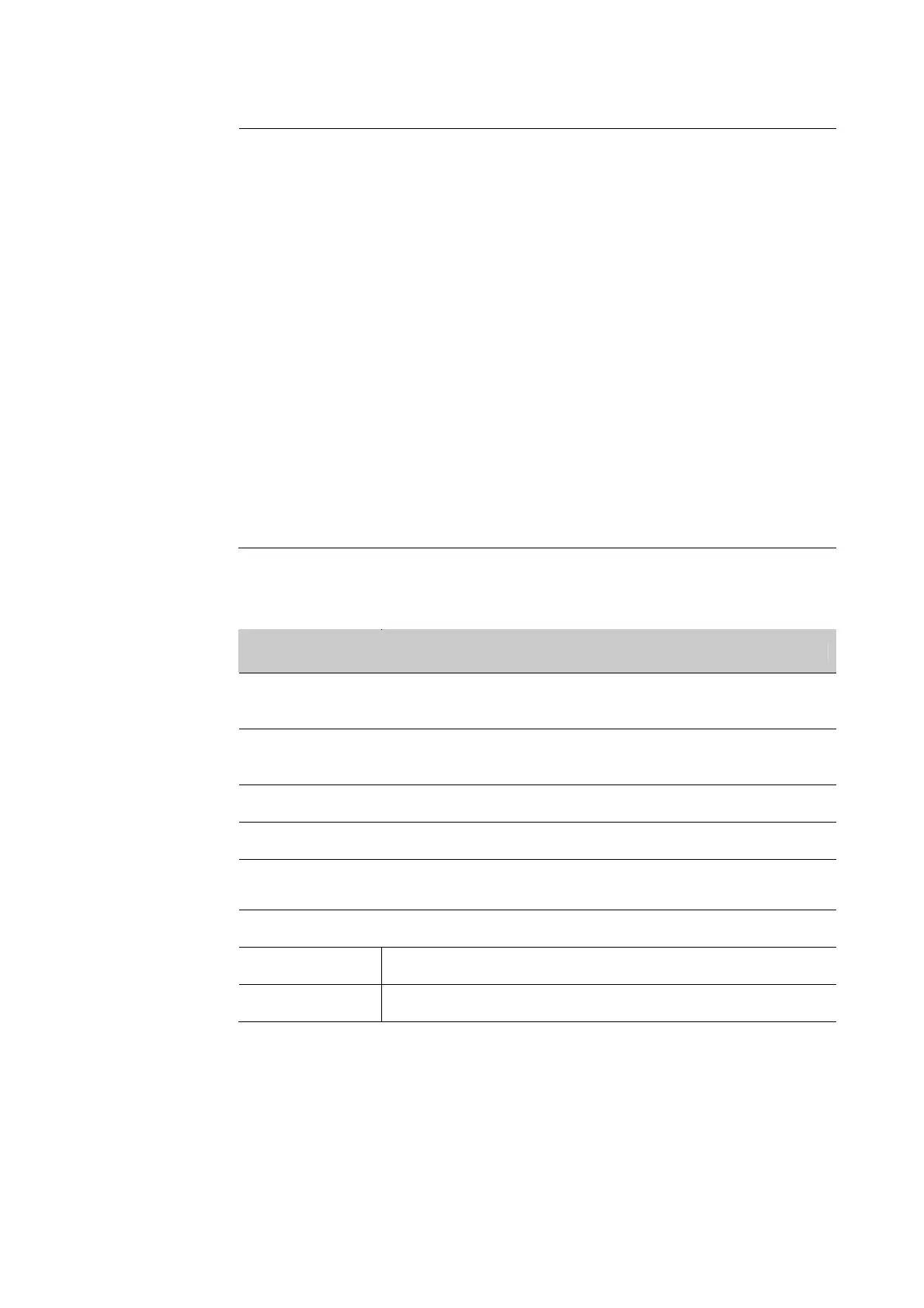Chapter 7: Configuring Terminal
User Guide for ScanPal50 Series Terminal
61
More...
Airplane mode: to enable or disable Airplane mode.
Wi-Fi Calling: to telephone through Wi-Fi network after it is being
enabled.
NFC: enabling NFC allows NFC tag information to be read when
the terminal touches NFC tag.
Android Beam: when NFC is enabled, this function allows users to
send the application contents from the terminal directly to another
NFC-supported device when the two get closer.
Tethering&Portable Hotspot: a handheld device can be used as a
wireless router to radiate the wireless network, and then other
WLAN-enabled device can receive it.
VPN: Set a password for accessing the virtual private network.
Cellular Networks: mobile network setting (EDA50K-1 WWAN)
Mobile Plan: plans provided by network carriers.
Network setting reset: reset all network setting.
Device
Settings Introductions
Sound
Set sound for calls and notifications, including the tone and
volume.
Display
Set screen brightness, wallpaper, screen timeout, font size and
screen rotation.
Notifications Set whether the app allows notifications to be sent
Storage Shows the remaining memory space.
Battery Shows battery usage data and the current battery status.
Apps Shows applications downloaded and on the run.
Memory Display memory usage
Users Add toggle user
