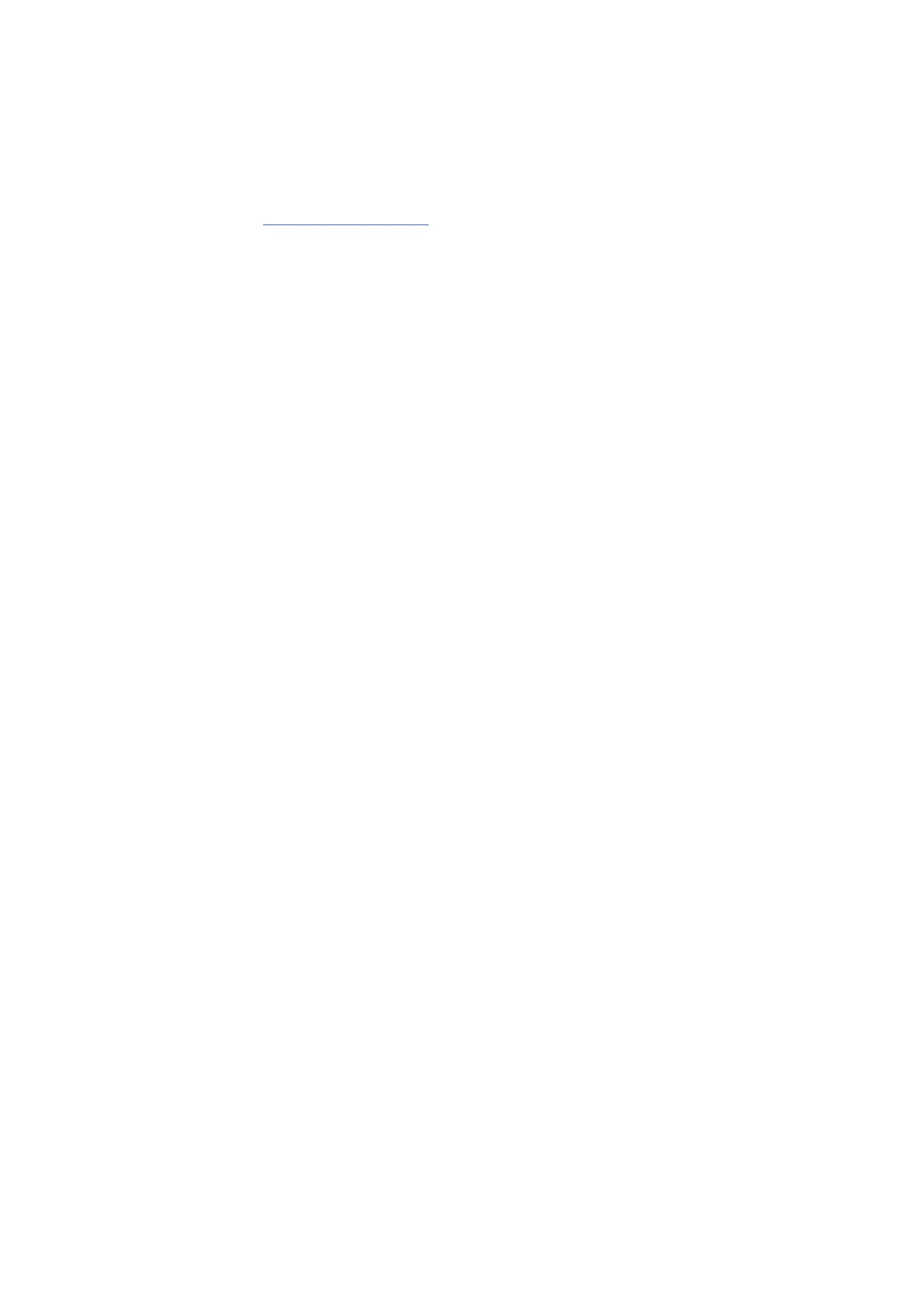Chapter 2: User interface and applications
User Guide for ScanPal Series Terminal
35
Download Enterprise Application Lock (Applock)
Applock is an Android application which allows you to configure the apps that may or may
not be allowed. The User Guide and installation procedure for Applock may be downloaded
via:
www.honeywellaidc.com
Unlocking developer options
If you are a developer for EDA70-X, you can easily unlock developer options. Developer
options can help you test and troubleshoot during the process of developing EDA70-X.
After Developer options is unlocked, the system menu will present developer option
connections.
1. Tap Settings.
2. Tap About phone.
3. Click the Build number 7 times and notification as " You are now a developer!" will
appear.
GMS
EDA70-X joined in GMS packages of Google.
The App includes Maps, Voice Search, Drive, Photos, Chrome, Duo, Gmail, Google, Play
store, Play Music, Play Movies, YouTube.