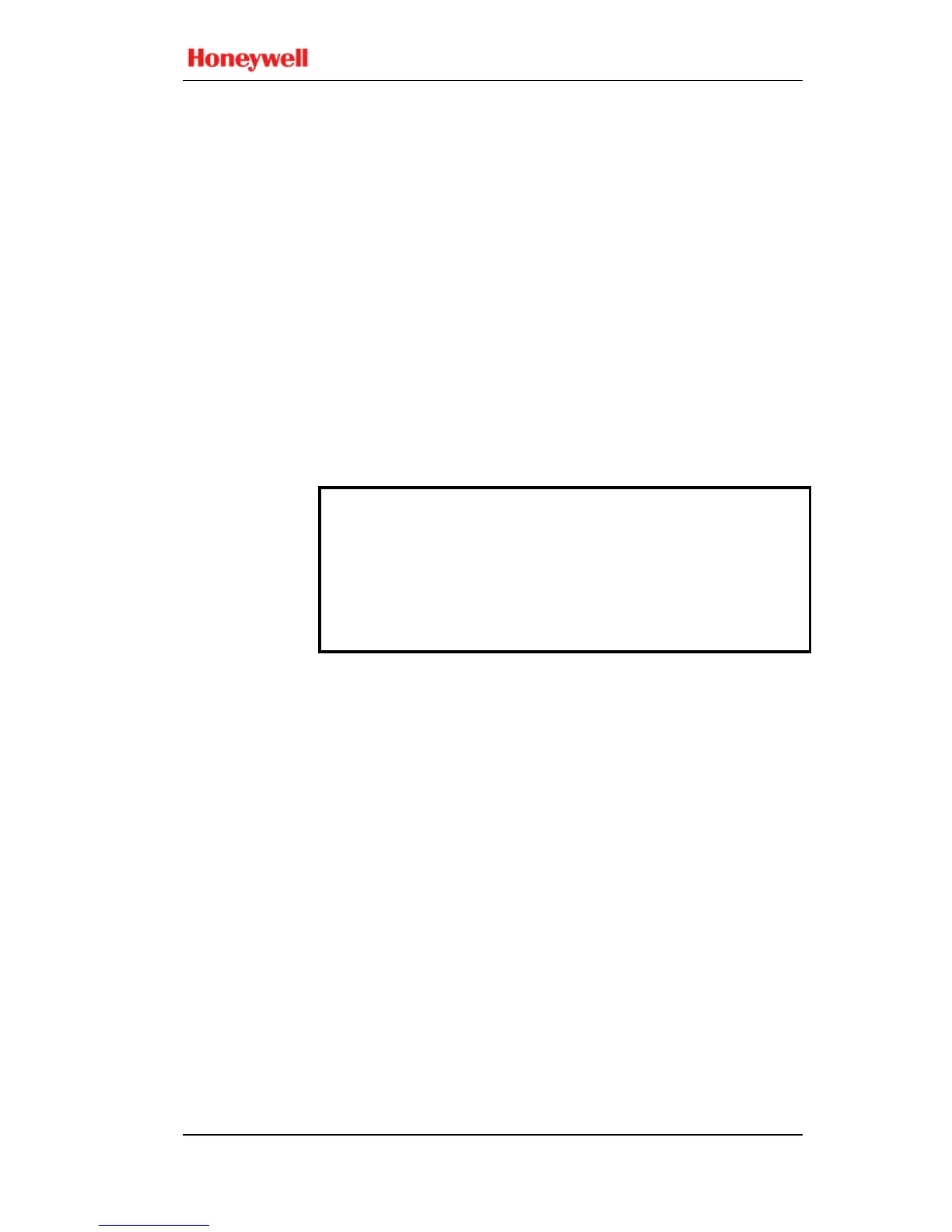Mark V and Mark VII EGPWS Pilot’s Guide
Smart Landing
TM
060-4241-000
100 Rev H, August 2011
SECTION 1
Introduction
This Pilot Guide section
describes the functions and
operation of the MKV and MKVII EGPWS
SMARTLANDING
TM
functions added in -230-230 software
version and equivalent and later.
The document is divided into the following sections:
• Section 1 – An introduction to the S
MARTLANDING
TM
functions;
• Section 2 –
A detailed description of the operation of
SMARTLANDING
TM
functions;
• Section 3 –
A summary of the options available to
operators to configure SMARTLANDING
TM
functions;
• Section 4 –
Means for the flight crew to check the
operational availability of SMARTLANDING
TM
functions.
This guide does not supersede FAA approved data,
Flight Manuals, individual Operations Manuals,
requirements, or procedures. Pilots should be
thoroughly familiar with their own company policies,
system configuration, requirements, and procedures
with respect to the operation of aircraft with the
The information in this document is intended as a general
explanation of the Honeywell Monitor Functions. It contains
a description of system performance assuming the identified
options are active.
MART
LANDING
TM
functions?
The intended function of the Monitor Functions is to
approved flight crew standard
operating procedures. Existing EGPWS protection and
operation is unaltered by the addition of the new non-TSO
Monitor Functions.
New Flight Safety Functions Hosted in EGPWS
• Stabilized Approach Monitor
• Altimeter Monitor
• Long Landing Monitor
The Stabilized Approach Monitor function offers a
significant safety advancement to supplement flight crew
awareness of unstabilized approaches as described below.
The Stabilized Approach Monitor uses the inputs described
below and the Honeywell EGPWS Terrain Database to
