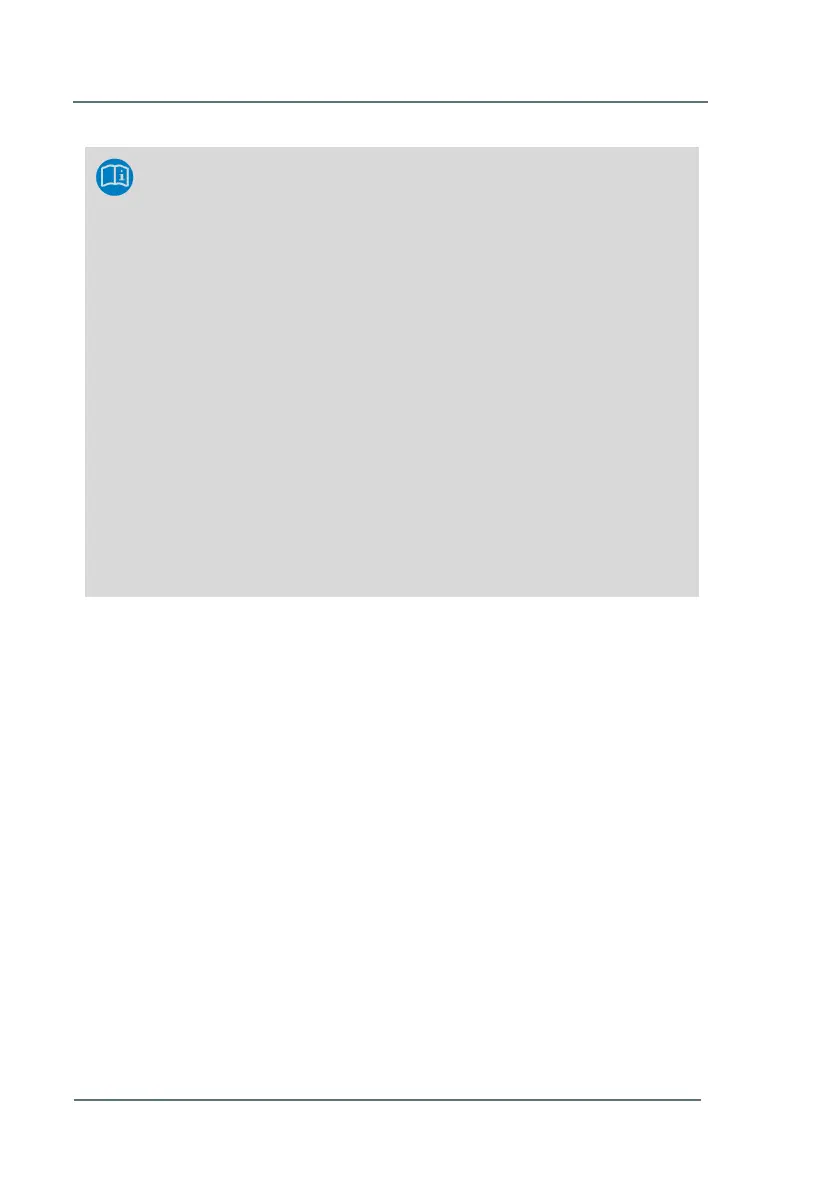5 FC1: Operation for Legally Relevant Functionalities
Changing secured and non-secured parameters: User login
In addition to the securing mechanisms for changing legally rele-
vant parameters described here, a user login is necessary for
changing parameters.
There are two different modes (parameterizable) for logging in
when the calibration switch is open:
• Authentication mode: Password (default)
To log in to the device, you need <User Name> and
<Password>, regardless of the position of the security
switch.
• Authorization mode: Security switch
When the calibration switch is open, the <user name>
is sufficient for logging on to the device. This procedure
makes it easier, for example, to work in the test centre or
before commissioning, as the password is not required.
It depends on the particular fiscal application (Type Examination Certificate)
which parameters are regarded as being legally relevant, and which
securing mechanism shall be used in each case. These restrictions are
summarized in a special approval file that is part of the individual device’s
software.
In order to be able to operate in conformity with an official Type Examination
Certificate, the device parameterization must contain at least the same
securing mechanisms for legally relevant parameters as described in the
approval file. To ensure this, you can select which approval file is valid for
the device when creating or editing a device parameterization in enSuite as
well.
During operation, the enCore device checks whether the device
parameterization contains at least the same securing mechanisms as the
approval file of the device software. If the FC1 detects that the securing
mechanism for at least one parameter in the parameterization is weaker
than specified in the approval file of the device software, the identifying
