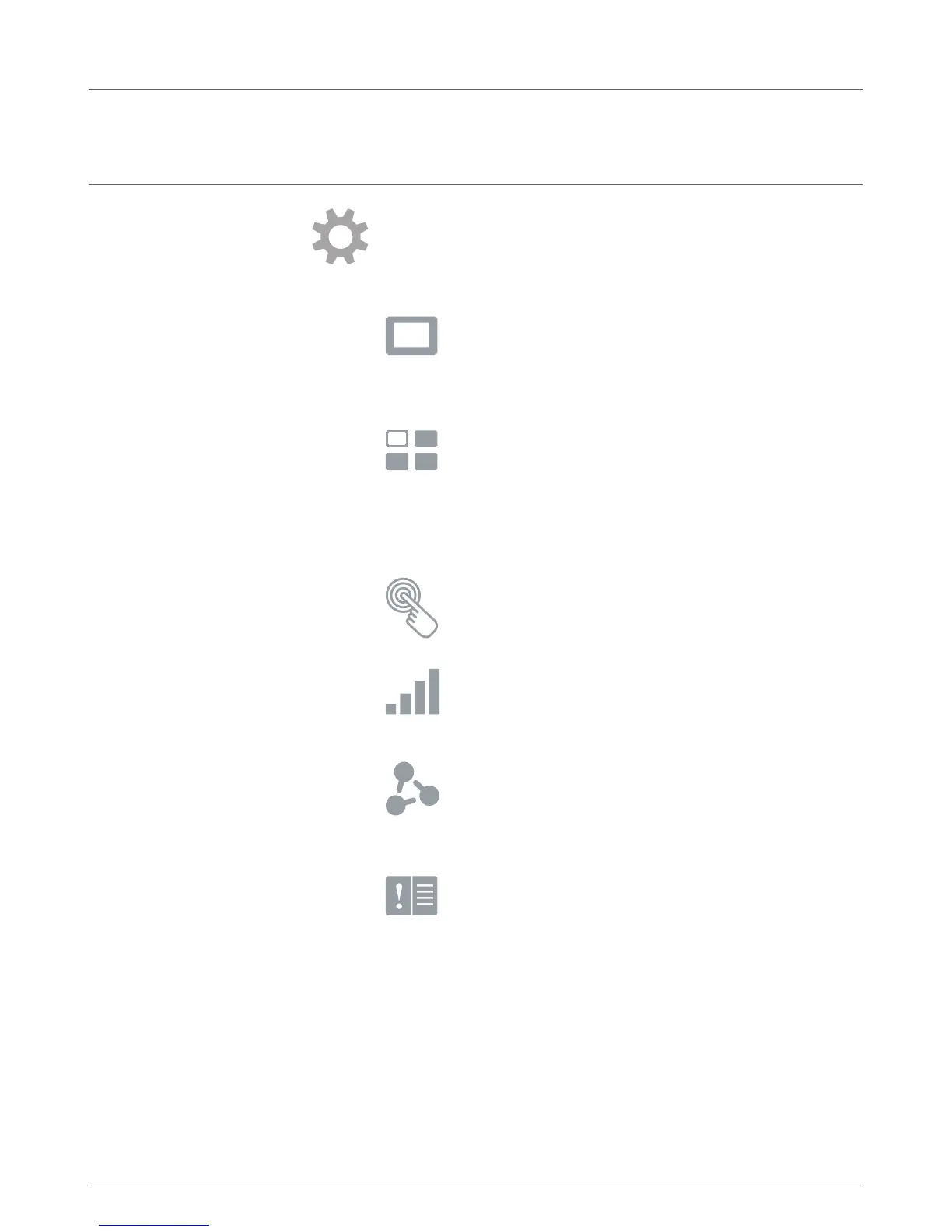The settings menu lets you
manage your evohome Controller
and personalise your settings
DEVICE SETTINGS – change the date, time
and language, control your display settings
and set a security passcode (default 0000)
ROOM SETTINGS – change the name
of a room, display order of rooms on
the home screen, or reset a room
schedule to the original settings
QUICK ACTIONS – personalise the settings
used by some of the quick action functions
WiFi SETTINGS – view, change or
configure your WiFi network settings
OPTIMISATION – view or change
the optimisation settings for
your heating schedule
FAULT LOGBOOK – displays warnings or
issues detected in your heating system.
The logbook will only appear in the menu
when it contains at least one item - if
you clear the list it will not be displayed
again until another issue is detected.
The settings menu
