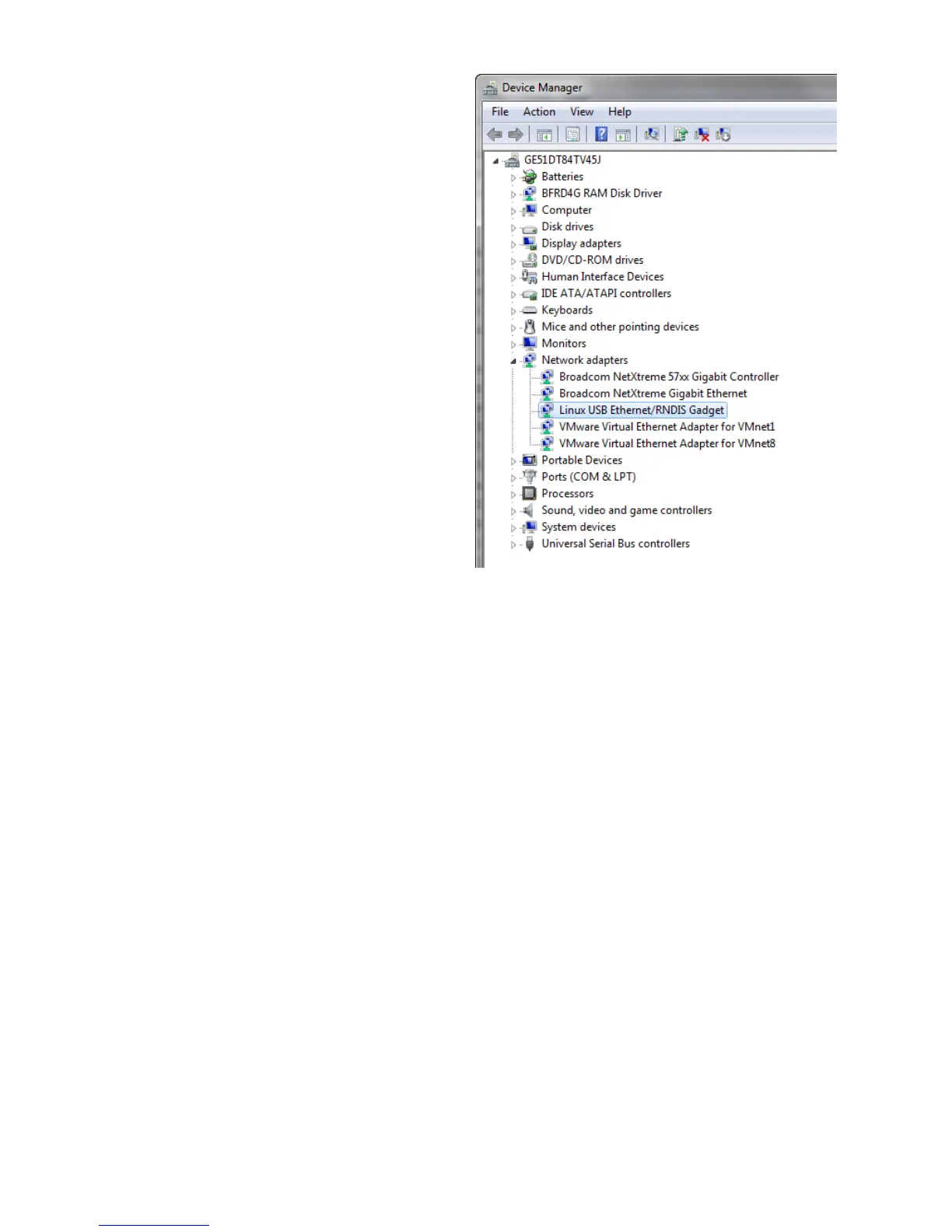INSTALLATION GUIDE CARE
EN1B-0478GE51 R1216 14
6. If the driver has still not been successfully installed, do the following:
7. Right-click on the driver in the Network adapters folder in the Device
Manager, and then click Update Driver Software.
8. Click Browse my computer for driver software
9. Click Let me Pick from a list of device drivers on my computer.
10. Click Have Disk…
11. Click Browse… and navigate to the folder
<drive:>\CARE\drivers.
12. Depending on your Windows operating system type (32 bit or 64 bit), select the
RNDIS USB driver (32Bit) or the RNDIS USB driver (64Bit) file, and then click
Open.
13. Click OK.
14. Select Linux USB Ethernet/RNDIS Gadget, and then click Next>.
15. If a warning message displays, click Continue Anyway.
RESULT: Windows will install the driver.
16. Click Close
17. Check the successful installation of the driver as described in step 5.
18. If this still does not work, use the driver shipped with Windows.