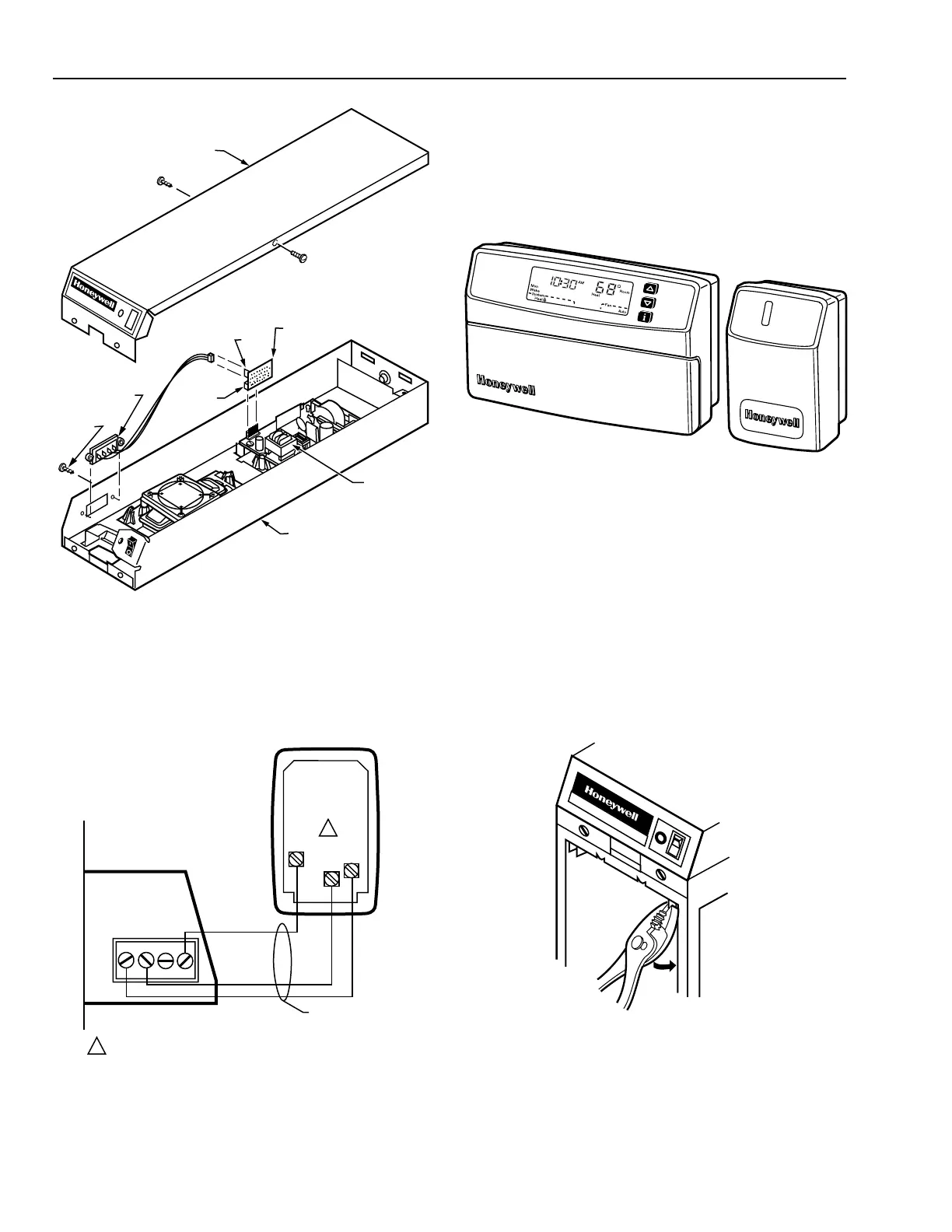F50F DUCT MOUNTED ELECTRONIC AIR CLEANER
68-0137—5
10
Fig. 11. Installing the driver board on the EAC.
10. Plug the driver board assembly into the J1 power
supply connector.
11. Replace the power supply box cover.
12. Connect the three wires from the W8600F to the EAC
terminals 1, 3 and 4. See Fig 12.
NOTE: Connect terminal 1 to 1, 3 to 3 and 4 to 4.
13. Turn on the EAC power.
14. Turn on the system fan.
15. Push the W8600F reset button. All four indicators on
the display will flash 5 times. The ON indicator will stay
active as long as the EAC is on. See Fig. 13.
M11970
ELECTRONIC AIR CLEANER
S
Y
S
T
E
M
J2
J1
DRIVER
BOARD
TERMINAL
STRIP
MOUNTING
SCREW
POWER SUPPLY BOX
POWER SUPPLY
BOX COVER
POWER
SUPPLY
M11974
TERMINAL STRIP
ON POWER BOX
THREE-WIRE
THERMOSTAT CABLE
GREEN
RED
BLUE
1
2
3
4
G
Y
R
B
1
1 CONNECT TO W8600F TERMINALS BEFORE CONNECTING TO
POWER BOX.
ELECTRONIC AIR CLEANER
W8600F
1
3
4
Fig. 12. Wiring W8600F to F50F power box
terminal strip (two-cell model).
Fig. 13. Complete T8600/W8600F installation.
Seal Joints
❑ Seal all joints in the return air system between the air
cleaner and the furnace to prevent dust from entering the
clean airstream. Use optional air cleaner cabinet gasket
kit (part no. 32002109-001). Mastic or foil tape.
Disable Unused Prefilter Guide
❑ Crimp the end of the downstream (closest to the furnace)
prefilter guide to prevent incorrect prefilter installation
following cleaning. See Fig. 14.
M15586
O
n
B
a
tte
ry
S
e
rv
ic
e
F
a
u
lt
A
ir C
le
a
n
e
r M
o
n
ito
r
Fig. 14. Crimping prefilter guide.
M5640A
E
L
E
C
T
R
O
N
IC
A
IR
C
L
E
A
N
E
R