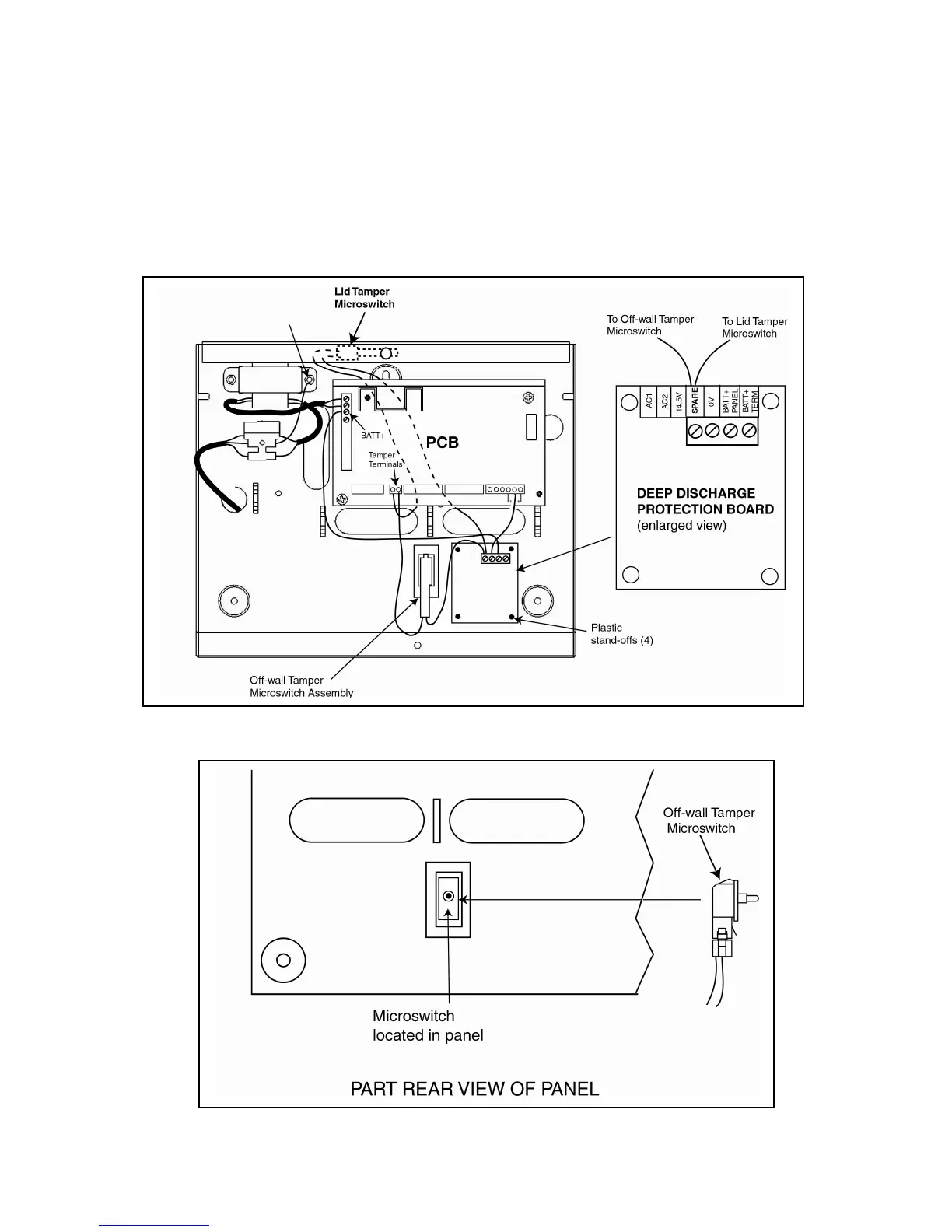II1-0117 Rev 1.0
Method 2: Install the Off-wall Tamper Microswitch to a G2 Panel with
Optional Protection Board
1. Insert the off-wall tamper microswitch with the two connecting wires from the rear of the
panel and clip into position.
2. Connect the wires in accordance with the diagram below. Use terminal on Deep Discharge
Protection Board marked SPARE to join the wires.
