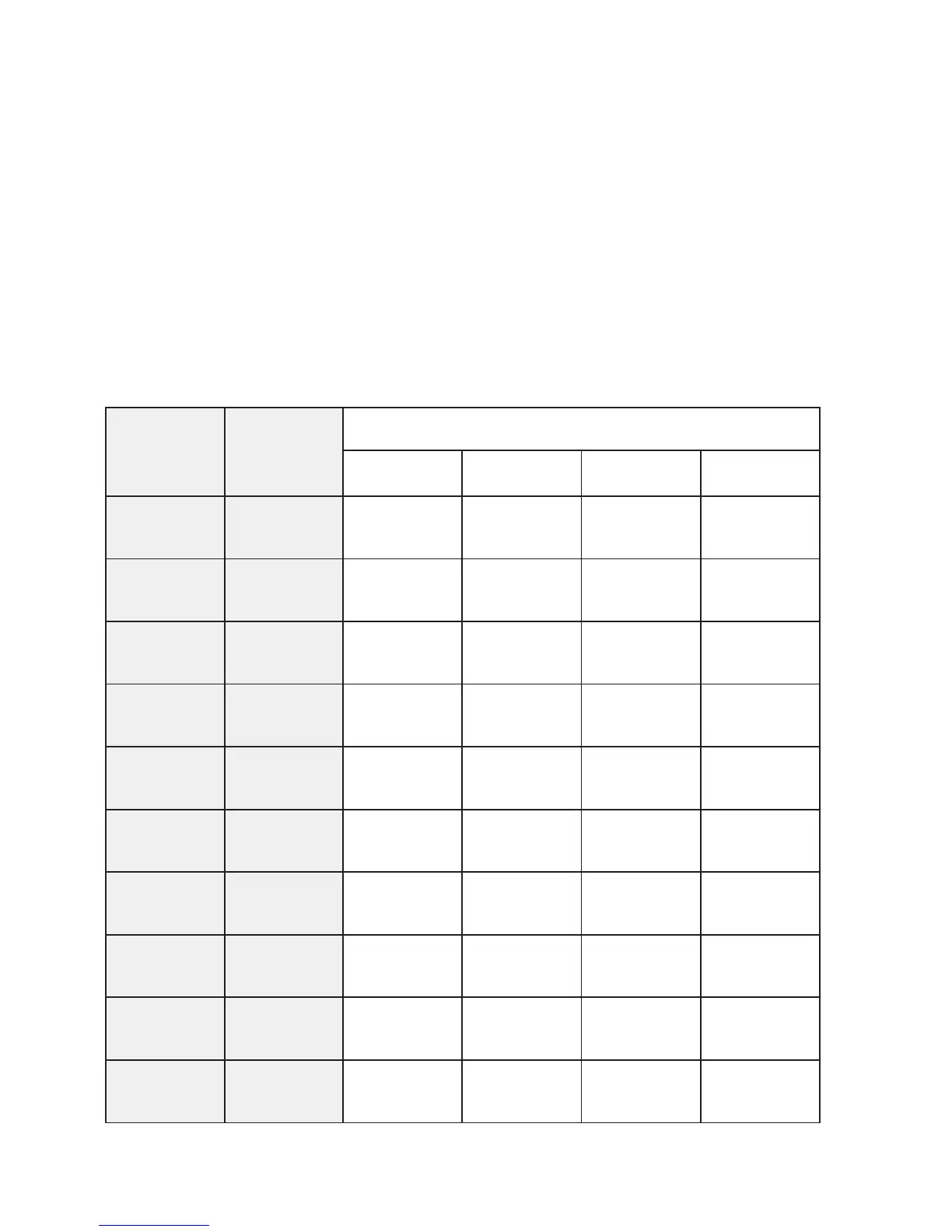8
MENU OPTIONS
The Galaxy 3 Series provides various menu options for modifying the functional perform-
ance of the system.
There are two menu structures:
Full Menu
Only accessed by authorised users including the master manager code and by the engineer.
Quick Menu
A selection of options from the full menu. The quick menu is the default menu access for all
user codes (type 2.3 and above) except the master manager and engineer.
Table 1. Menu Options
epyTresU uneMkciuQ
uneMlluF
3.2epyT4.2epyT5.2epyT6.3epyT
3.2
timO=0
senoZ
gnitteS=01yalpsiD=02tseT=03yfidoM=04
3.2
decroF=1
teS
timO=11
senoZ
yalpsiD=12
senoZ
tseTklaW=13etaD/emiT=14
4.2 emihC=2 teSdemiT=21
yalpsiD=22
goL
stuptuO=23sedoC=24
4.2
yalpsiD=3
senoZ
teStraP=31metsyS=32remmuS=34
4.2
yalpsiD=4
goL
decroF=41
teS
tnirP=42ecarT=44
4.2 tnirP=5 emihC=51
sseccA=52
srooD
remiT=54
lortnoC
5.2
klaW=6
tseT
teStnatsnI=61
puorG=64
timO
6.3
=7
etaD/emiT
traPtneliS=71
etomeR=74
sseccA
6.3 sedoC=8 teSemoH=81
sseccA=84
noitasirohtuA
6.3 remmuS=9 tesllA=91
