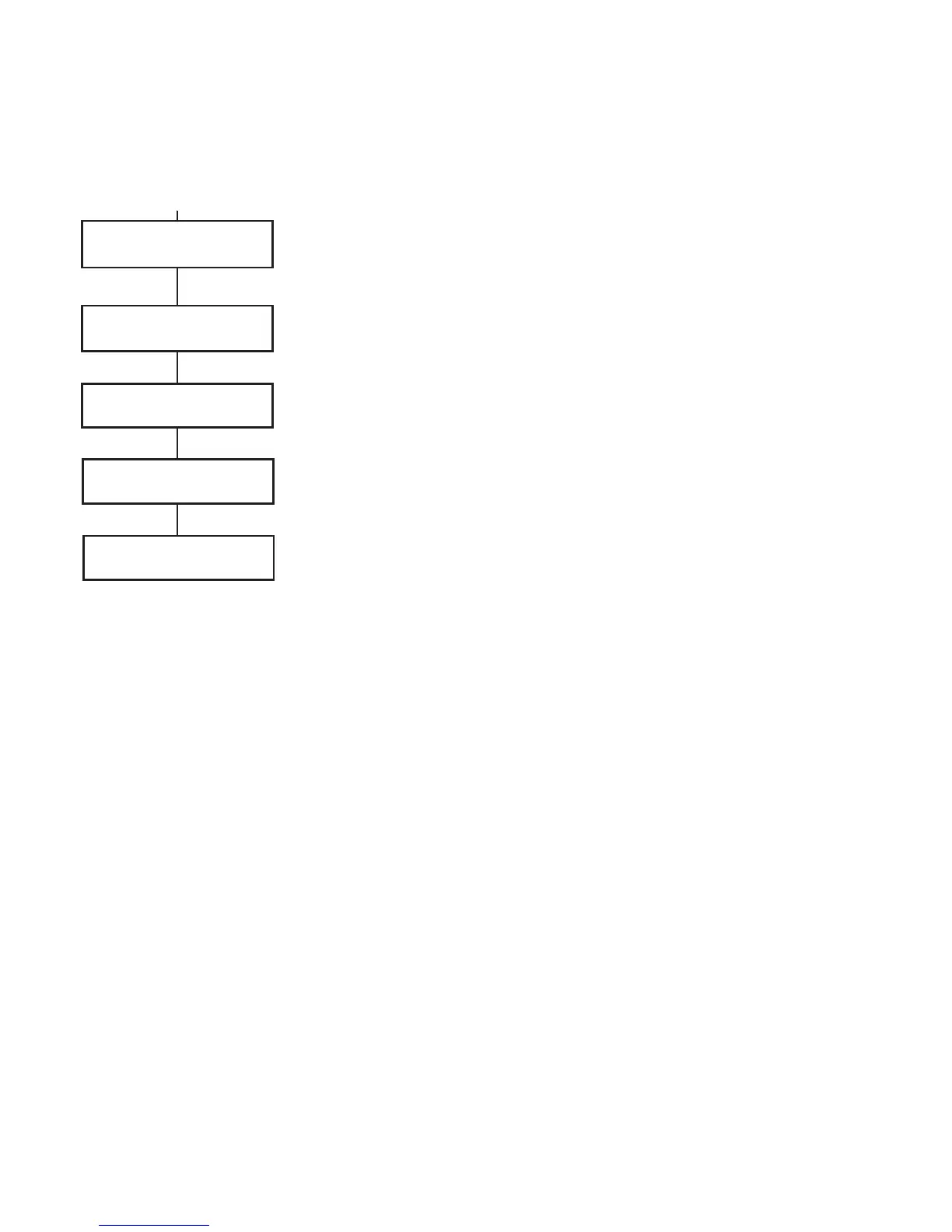28
5=Late Work
The Late Work option authorises an Autoset Extension in advance of
the prewarning period.
6=Weekend Work
The Weekend Work option unsets the system at the weekend. If the
Weekend Day is programmed other than 0 = OFF (default), on the
next occurrence of the programmed Weekend Day, the Timers adopt
the times they have on the assigned Pattern day. For example, this
allows a Sunday to use the Autoset and Lockout Timers of a Monday.
NOTE: Parameter 41 = Weekend Work must be
enabled (default is Disabled) to allow the
Weekend Day to be selected by the user.
On selecting the 1=Weekend Day option the programmed Weekend
Day is displayed; the default is 0 = OFF. Use the A or B keys to select
the required day or days and press the ent key to accept the program-
ming and return to the previous menu level:
0 = OFF
1 = SAT
2 = SUN
3 = BOTH (Saturday and Sunday)
The selected Weekend Day remains active for one occurrence only.
The Weekend Day returns to the default of OFF immediately follow-
ing the assigned day. The Weekend Day must be allocated each time
the function is required.
On selecting the 2=Pattern Day option the user is shown the pro-
grammed timers that are effective when the Weekend Day option is
selected. The timers of the selected Pattern Day (Mon to Fri) are
adopted by the days selected for the weekend work.
NOTE: The Pattern Day can only be allocated by
the engineer.
[ent] to Select
6=Weekend Work
PIN + ent
45 = TIMER CONTROL
[ent] to Select
[ent] to Select
1=Program Days
[ent] to Select
1=Weekend Day
[ent] to Select
1=SAT A to view
