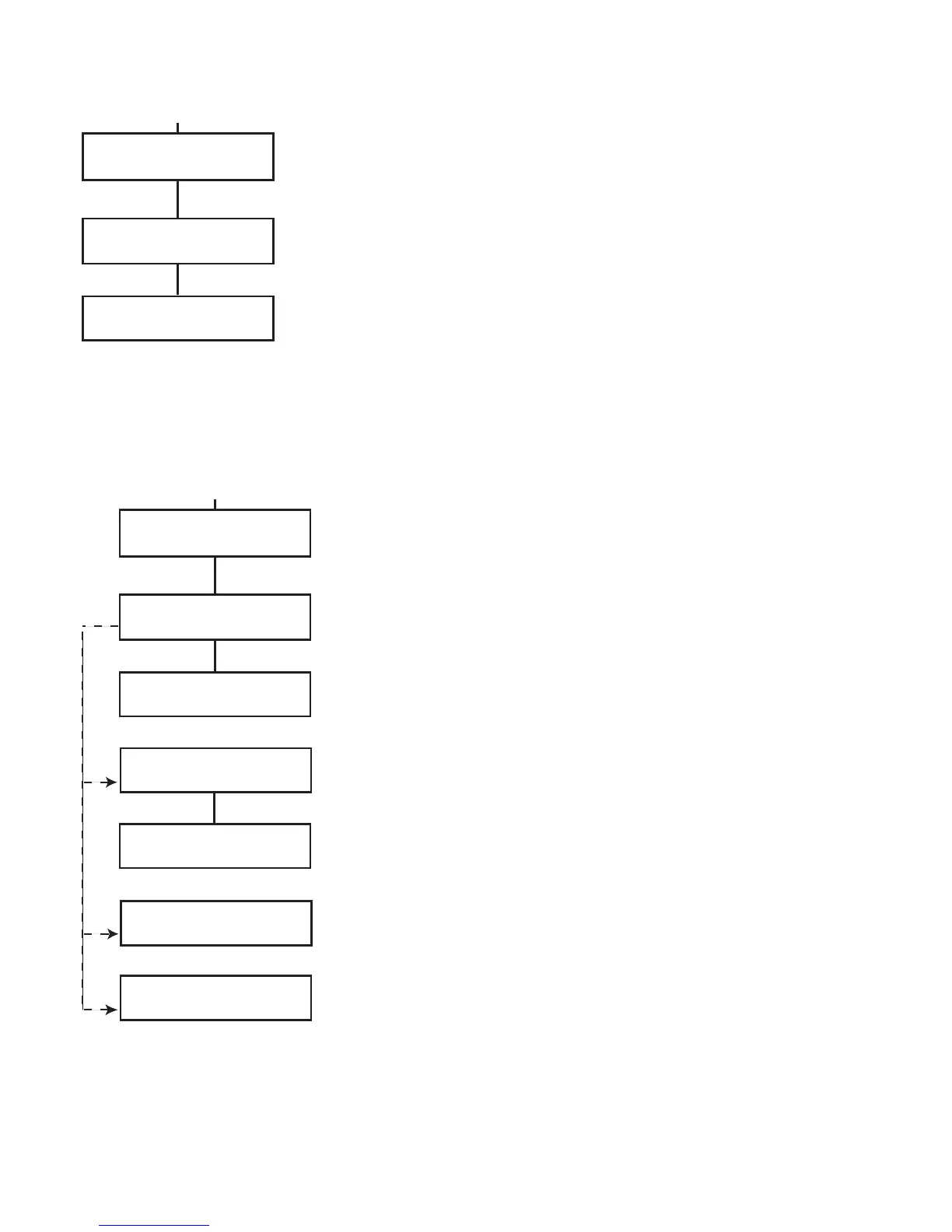28
Trace (User Type 3.6)
This option provides a record of the most recent alarm activation. The
Trace option records the details of the setting and unsetting of the sys-
tem immediately before and after the alarm activation and the first 5
events occurring during the alarm activation. This information is main-
tained in the trace until the next alarm activation. On entering the op-
tion pressing the A and B keys steps through each of the 7 trace entries.
Pressing the # key while viewing the Trace option displays additional
information about certain events — user events reveal the keypad, user
level and current group; alarm events reveal the zone descriptor if pro-
grammed.
The currentt display trace can be printed out by pressing the key;
pressing the esc key aborts the print-out.
Timer Control (User Type 3.6)
1=View
This function allows the weekly schedules, programmed by the
engineer, to be viewed:
1 = Weekly Schedule
Use the A and B keys to scroll through the programmed on/off times.
2 = Timer Outputs
This option shows the Timer-A and Timer-B outputs with on/off
times.
3 = Autoset
Use the A and B keys to scroll through the groups to select one (op-
tional) and also to view the time schedule allocated per group.
4 = Lockout
Use the A and B keys to scroll through the groups to select one (op-
tional) and also to view the time schedule allocated per group.
01:04 Sun 01 Jan
1064 Intruder
PIN + ent
09:30 Sun 01 Jan
UNSET MGR
44 = TRACE
[ent] to Select
[ent] to Select
1=View
PIN + ent
45 = TIMER CONTROL
[ent] to Select
[ent] to Select
1=Weekly Schedule
[ent] to Select
2 = Timer Outputs
[ent] to Select
1=Timer A, 2=Timer B
[ent] to Select
3 = Autoset
[ent] to Select
4 = Lockout
