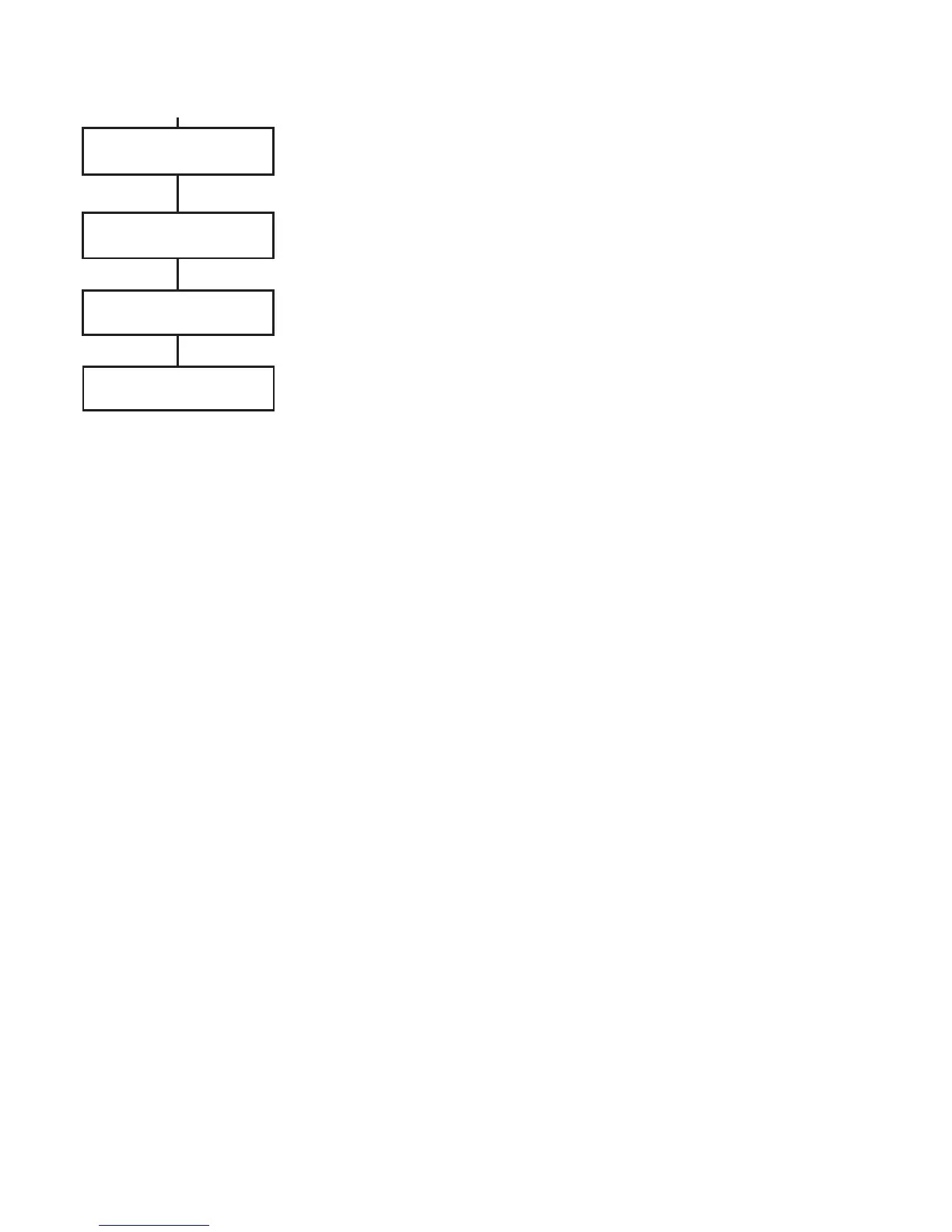30
3=Early Open
If the Early Open option (45.3.2) is enabled, the Lockout OFF time for
the following day is brought forward by the number of minutes (0 – 240)
programmed by the engineer. This allows the system to be manually
unset earlier than normal. There are 2 functions within this option:
The 1=Early Times function displays the time that the system can be
manually unset on the following day; this time is the Lockout OFF
Time minus the Early Open period and is displayed in the 24 hour
format.
If groups have been enabled, the early opening time for each of the
groups enabled for early opening in the Early Open option can be
viewed by pressing the A or B keys
This function only displays the early time if the Early Open option is
enabled; if this option is disabled or if no groups have been enabled, the
message NO ENTRIES is displayed.
The 2=Early Open function permits early opening to be disabled or
enabled.
If groups have been enabled, then the groups can be individually ena-
bled to permit early opening.
4=Timers
This option allows each of the programmed weekly timer schedules to
be switched on and off as required. If a timer schedule is set to off, the
operation of the timer is suspended; this option cannot be used to alter
the programmed times. All timer schedules default to 0 = Off. To switch
the timer schedule on, select the required timer and change the setting to
1 =On.
[ent] to Select
3=Early Open
PIN + ent
45 = TIMER CONTROL
[ent] to Select
[ent] to Select
1=Early Times
Early Open
HH:MM
