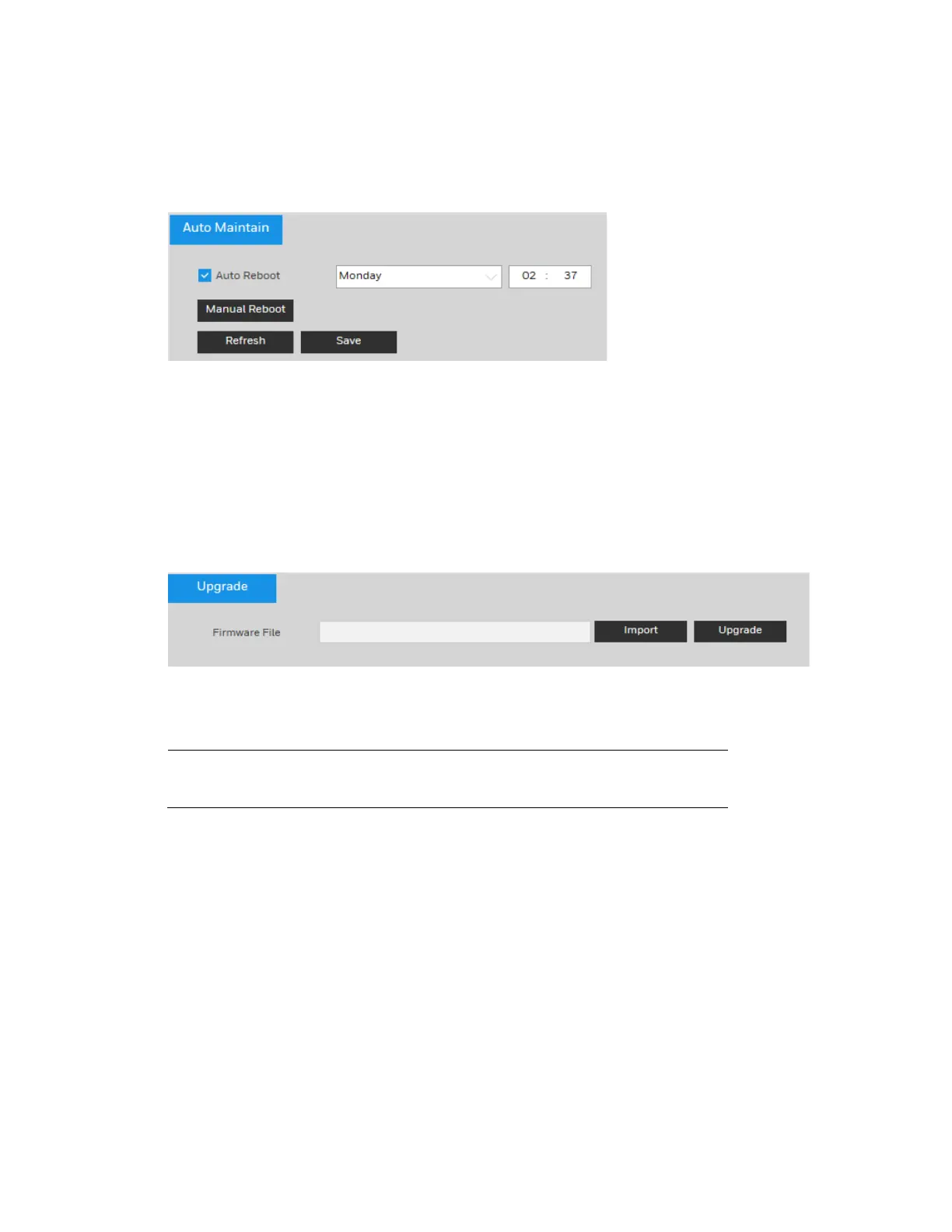Configuring System Settings
73
Automatic Maintenance
Go to Setup System Setup Auto Maintain.
Figure 9-12 Auto Maintain
Auto Reboot: Click the checkbox to enable Auto Reboot. Select the day (Everyday or Monday
to Sunday) and the time (from 00:00 to 24:00) to reboot the camera automatically.
Manual Reboot: Reboot the camera manually.
Upgrade
Go to Setup System Setup Upgrade.
Figure 9-13 Upgrade
Click Import, go to the location of the upgrade file on your computer, select it, and click
Upgrade.
Note
Selecting the incorrect upgrade file might cause a camera
malfunction.
