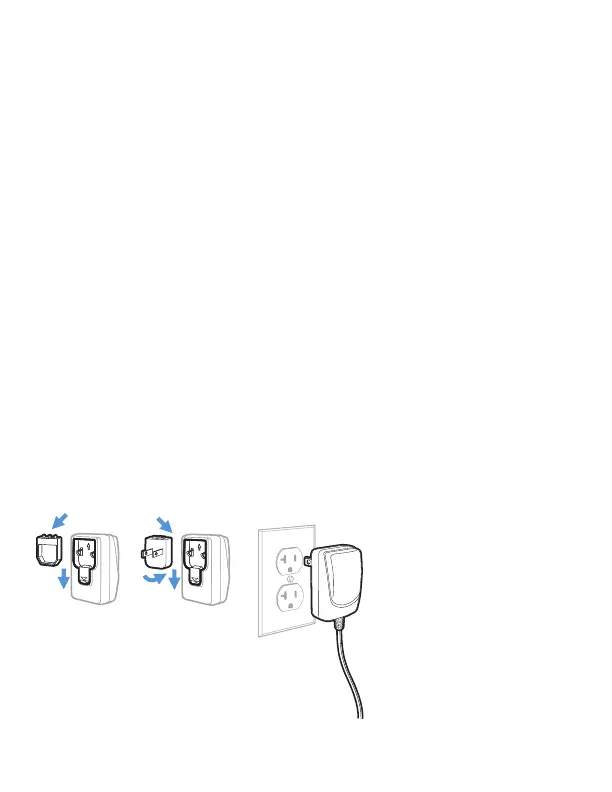1
Introduction
This quick start guide provides set up steps for the HF680
(Second Generation) and HF680E hands-free scanners.
Refer to your user guide for information about cleaning your
device.
About HF680 Second Generation Models
This guide is only intended for HF680 Second Generation use.
Before starting, verify the scanner’s part number includes “-R”
after HF680 (e.g., HF680-Rx-xxxxxx). The part number can be
found on the label on the bottom of your device.
Note: For earlier models of the HF680 scanner, refer to
HF680-EN-QS, available for download at
sps.honeywell.com (region dependent).
Getting Started
Turn Off the computer’s power before connecting the scanner,
then power up the computer once the scanner is fully
connected.
Power Supply Assembly (if included)
