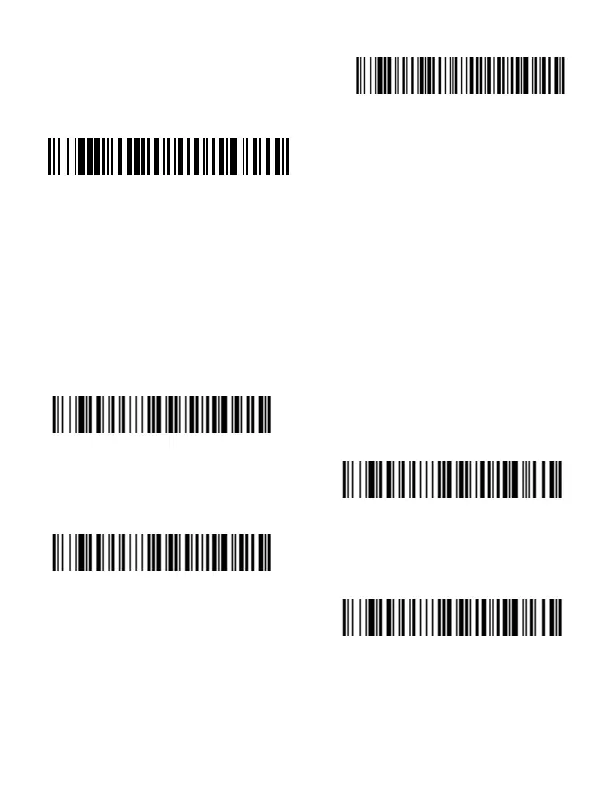5
Keyboard Country
Scan the appropriate country code that follows to program the
keyboard layout for your country or language. By default,
national character replacements are used for the following
characters: # $ @ [ ] \ | ^ ‘ { } ~
Refer to the ISO 646 Character Replacements chart in your User
Guide to view the character replacements for each country.
