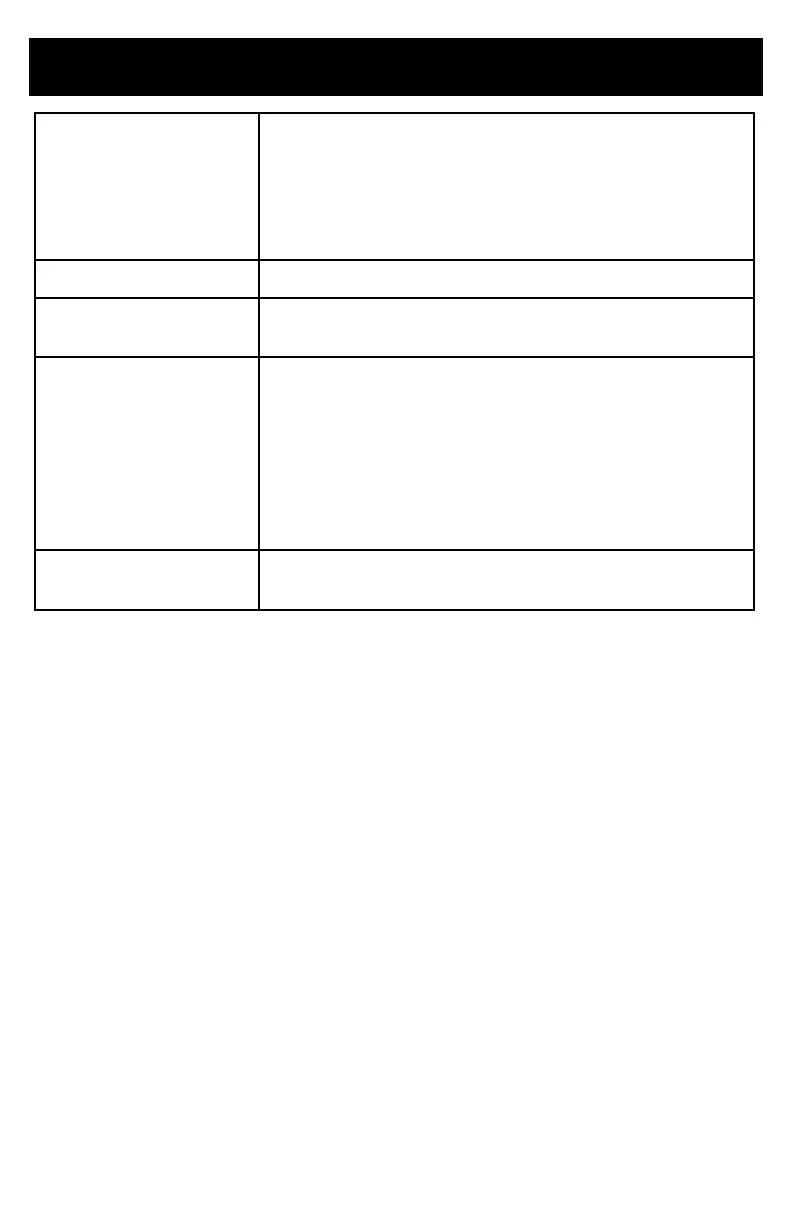9
Cause of Error
Cause: The main control panel will indicate “external DC fan
error” when it detects an imbalanced current on the three lead
wires of the drive motor.
Inspection path: Is the DC fan stuck due to foreign material?
→ Motor terminal connectors → Outdoor unit control panel →
Motor
Tools Required Outdoor unit control panel in normal condition
Possible Broken Part
Mechanical jam of external fan, outdoor unit control panel,
external DC motor
Troubleshooting
Procedures
1. Exclude the possibility of a mechanical jam in the fan
motors.
2. Observe if the terminal of the fan is not connected
firmly or the order of the lead wires is correct. If the
external fan of the newly installed unit rotates
reversely, first observe if the color order of the three
lead wires is correct or change the order of any two of
the three lead wires of the motor to see if the fan can
rotate in the correct direction.
Key Details
The fan blades may shake for 3-5 seconds and then rotate
slowly when powered on, this is normal.
F0 – EXTERNAL DC FAN ERROR
