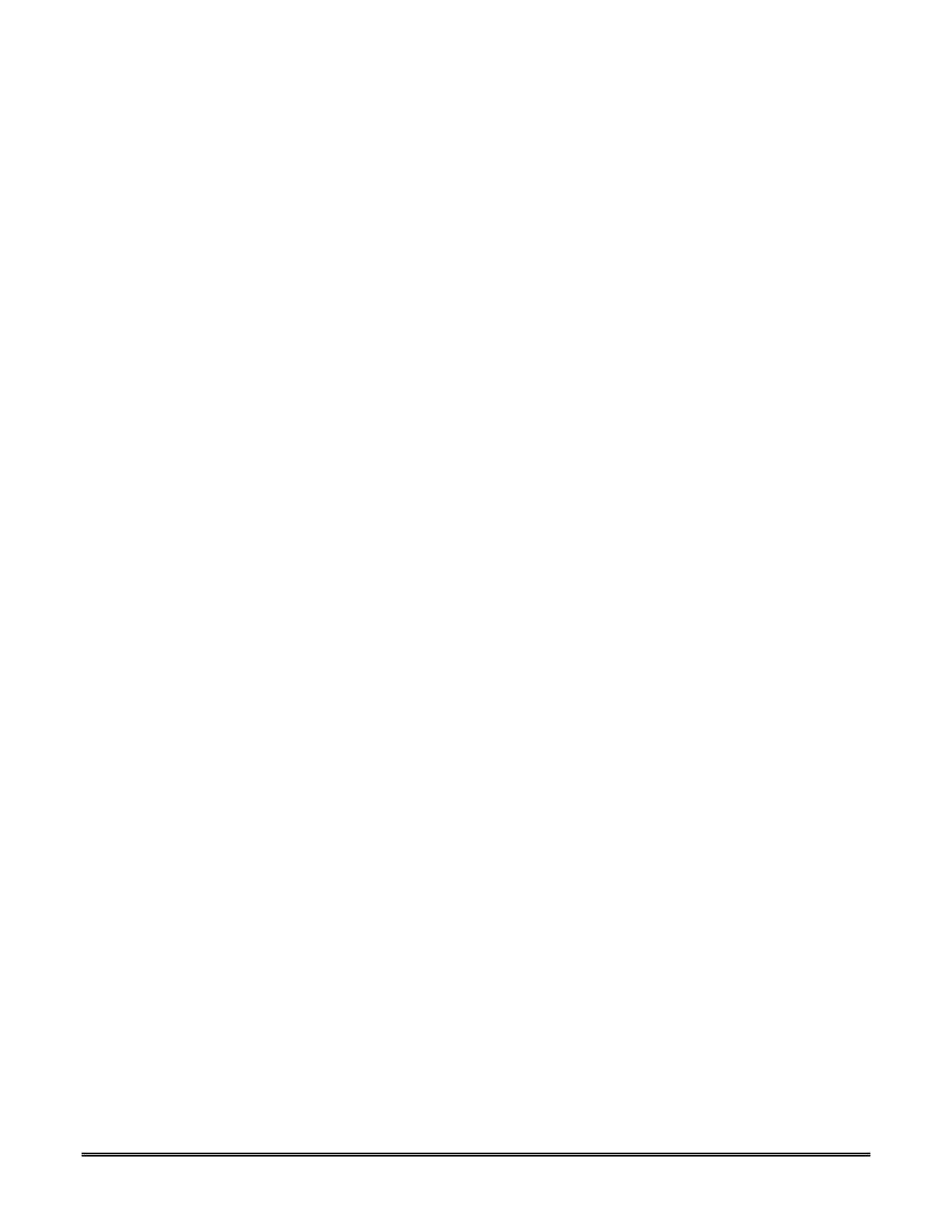i
Table of Contents
SECTION 1: General Information ..................................................................................................................... 1
System Overview .......................................................................................................................................... 1
Introduction ............................................................................................................................................ 1
General Information ............................................................................................................................... 1
System Features ........................................................................................................................................... 2
About AlarmNet-i Internet Application .......................................................................................................... 2
Encryption ..................................................................................................................................................... 2
Operation ...................................................................................................................................................... 2
Supervision Features .................................................................................................................................... 2
Specifications ................................................................................................................................................ 3
Compatibility ................................................................................................................................................. 4
Compliance ................................................................................................................................................... 4
SECTION 2: Mounting and Wiring ................................................................................................................... 5
Determine the Signal Quality and Select a Location .................................................................................... 5
Mount the Communicator ............................................................................................................................. 6
Wire the Communicator ................................................................................................................................ 7
Wire the Internet Connection ........................................................................................................................ 8
Power Up the Communicator ....................................................................................................................... 8
SECTION 3: Programming the Communicator............................................................................................... 9
General Information ...................................................................................................................................... 9
Programming the Control Panel to work with the LTE-CF ..................................................................... 9
Programming for UL864 Compliance ................................................................................................... 10
Using the AlarmNet 360 Website ......................................................................................................... 10
Using a 7720P Programming Tool ....................................................................................................... 11
Using the Control Panel Programming Mode ...................................................................................... 11
Programming Conventions .................................................................................................................. 12
Programming .............................................................................................................................................. 12
Exiting Programming Mode ........................................................................................................................ 15
Setting Factory Defaults ............................................................................................................................. 15
SECTION 4: Registration ................................................................................................................................ 17
Registering the Communicator ................................................................................................................... 17
Registering through the AlarmNet 360 Website .................................................................................. 17
Register using the TEST / REGISTRATION Switch ............................................................................ 18
Register using the Programming Tool ................................................................................................. 18
Replacing an existing communicator ................................................................................................... 19
Register by Phone ................................................................................................................................ 19
