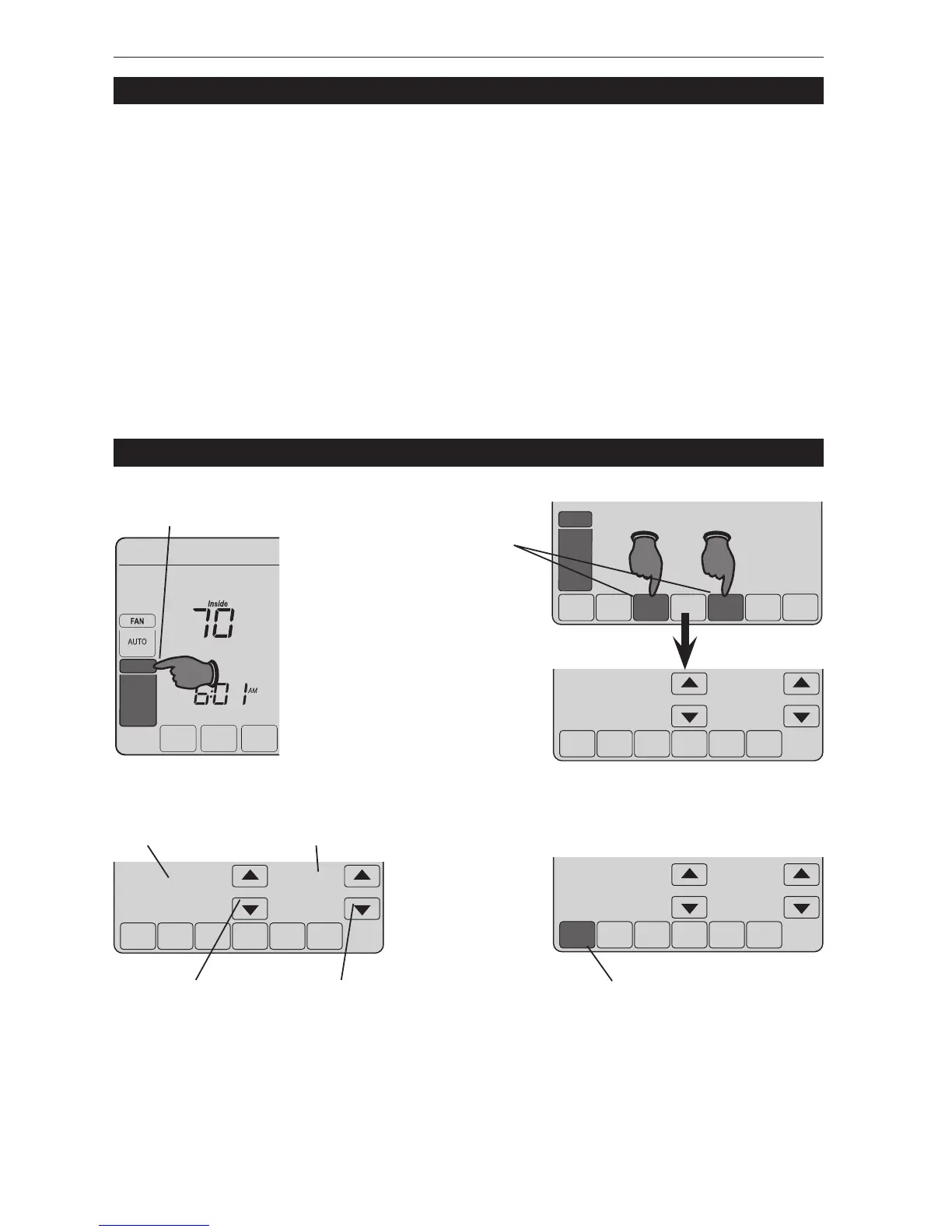aM
6:00
SYSTEM
HEAT
M33027
SUN
SYSTEM
HEAT
M33008
Verify battery function
1. Press SYSTEM.
2. Press and hold
these two buttons
until the display
changes.
Installer setup
3. Change settings
as required (see
pages7-9).
It is important to test the battery to ensure that the time and date will be retained should a
power failure occur. The following procedure will verify the battery is functioning correctly:
1. AfterreceivingtimeanddatefromtheTouchPROWirelessthermostat,removethe
thermostat from the wallplate.
2. Wait10secondsandreplacethethermostat.
3. Afterafewsecondsthethermostatshouldreturntoitsnormaldisplay.Ifitdoes,youare
done.
4. Removethebatterytray,adjustthemetaltabsforgoodcontactandverifybatterypolarity.
5. Re-installbatterytrayandrepeatsteps1,2and3.
6. Ifbatteryfunctioncannotbeverified,replacebattery.Ifthermostatdoesnotreturntoits
normaldisplay,donotinstallthethermostat.Returnitforevaluation.
SettingFunction
Press DONEtosave&exitsettings.
Press pq to
select function
Press pq to
change setting
