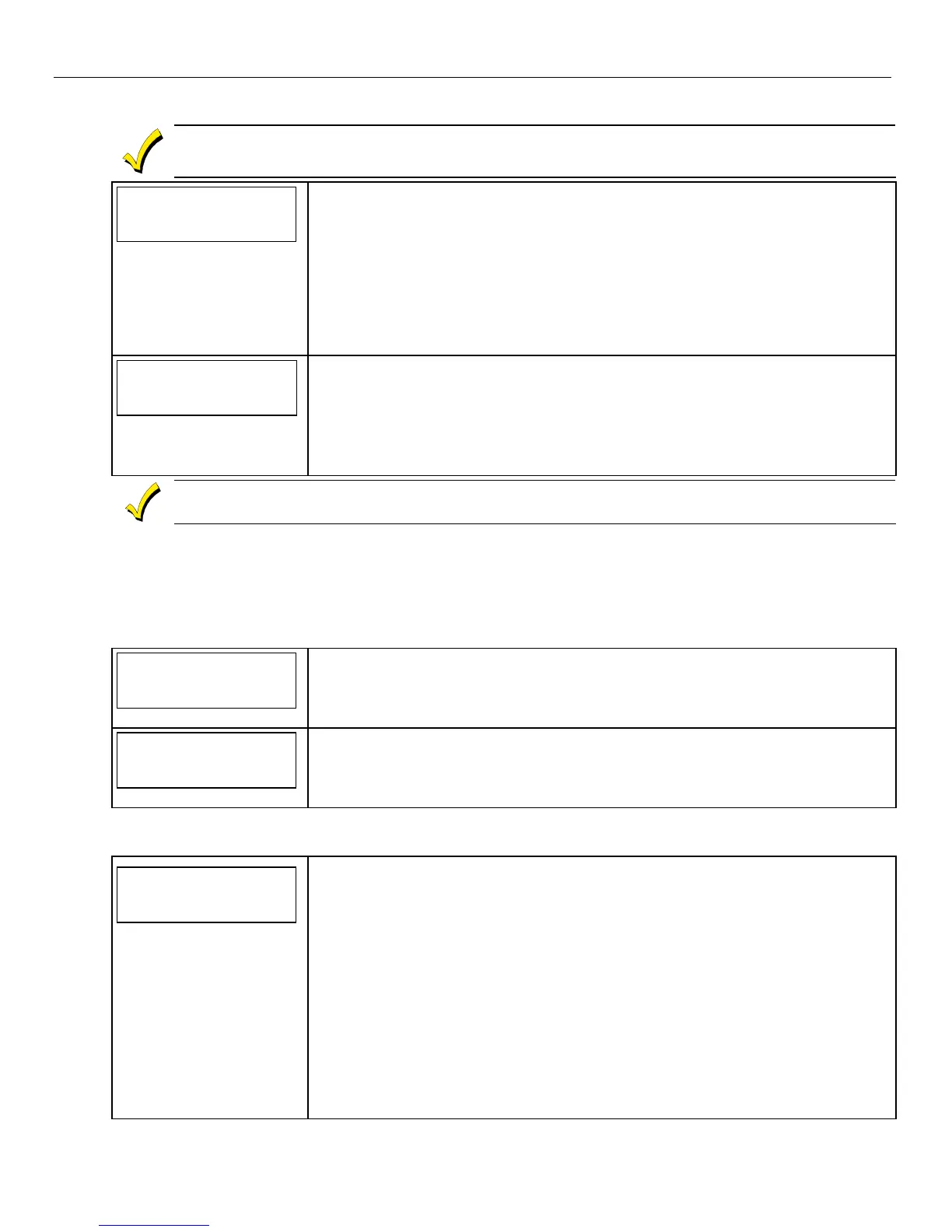Lynx Plus Series Installation and Setup Guide
- 25 -
Data Field Descriptions
If the LRR/IP (Digital Communication with AAV) feature is used (options 5 in ✻55), there may be restrictions when dialing
the numbers entered in
✻41, ✻42 and ✻46 (i.e.; #, ✻, pause may not be allowed, or phone number extensions may not
be dialed, etc) depending on the service provider.
41
41 41
41
PRIMARY
PRIMARY PRIMARY
PRIMARY
TEL
TEL TEL
TEL
NUM
NUM NUM
NUM
Primary Phone Number
Enter the Primary Phone Number
If fewer than 20 digits entered, exit by pressing [✻]. To clear entries from field, press
✻41✻.
Note: Backup reporting (8 attempts are made to the secondary phone number if no kissoff
is received after 8 attempts to the primary number) is automatic only if there is a
secondary phone number (field ✻42).
SELECTIONS
Enter up to 20 digits.
42
42 42
42
SECOND
SECOND SECOND
SECOND
TEL
TEL TEL
TEL
NUM
NUMNUM
NUM
Secondary Phone Number
Enter the Primary Phone Number
If fewer than 24 digits entered, exit by pressing [✻]. To clear entries from field, press
✻42✻. See backup reporting note for field ✻41.
SELECTIONS
Enter up to 24 digits.
All four digits of the Subscriber Account number must be entered in Fields ✻43 and ✻44. If ten-digit format is
selected in ✻48 (option 5), all ten digits of the Subscriber Account number must be entered.
Fields ✻43 and ✻44:
Enter [✻] as the fourth digit if a 3-digit account number (for 3+1 dialer reporting format) is used. Enter 0 as
the first digit of a 4-digit account number for Nos. 0000–0999. Enter [
✻] as the fifth digit if a 4-digit account
number (for 4+1, 4+2 CID®) is used. Exit field by pressing [
✻] if only 3 digits are used. See blank
Programming Form for examples of account number entries. Enter digits 0–9; # +11=B; # +12=C; # +13=D; #
+14=E; or # +15=F.
43
4343
43
PRIMARY
PRIMARYPRIMARY
PRIMARY
ACC
ACCACC
ACCOUN
OUNOUN
OUNT
TT
T
#
Primary Subscriber Account Number
Enter the primary subscriber account number. To clear entries from field, press
✻
43
✻
.
SELECTIONS
Enter a 4 or 10- digit account number
44
44 44
44
SECNDRY
SECNDRY SECNDRY
SECNDRY
ACCOUNT
ACCOUNTACCOUNT
ACCOUNT
#
Secondary Subscriber Account Number
Enter the primary subscriber account number. To clear entries from field, press
✻
44
✻
.
SELECTIONS
Enter a 4 or 10- digit account number
Field ✻46: Enter up to 24 digits. Do not fill unused spaces. Enter 0-9, #+11 for ‘✻’; #+12 for’#’; #+13 for a
pause (2 seconds).
46
46 46
46
FOLLOW
FOLLOWFOLLOW
FOLLOW
ME
ME ME
ME
PHONE
PHONEPHONE
PHONE
#
“Follow Me Reminder” Phone Number
This option allows the user to schedule a time driven message. When activated the
system will dial the phone number programmed and deliver a voice message (custom
words 72, 73 and 74). This option is only supported when the follow me feature is
enabled in field ✻49 (option 6-9 or 10-13).
If using the Follow Me Reminder feature, enter the phone number here. If fewer than
24 digits are entered, exit by pressing [✻]. To clear entries from the field press ✻46✻.
The telephone message can be terminated (acknowledged) by pressing any key on the
telephone keypad. Pressing any key on the local Lynx Plus Series keypad will terminate
(acknowledge) both the follow me and the local reminder announcements.
Note: The follow me reminder announcement will be terminated if any other event requires
the system to dial out or if an audible alarm has occurred.
SELECTIONS
Enter up to 24 digits.
