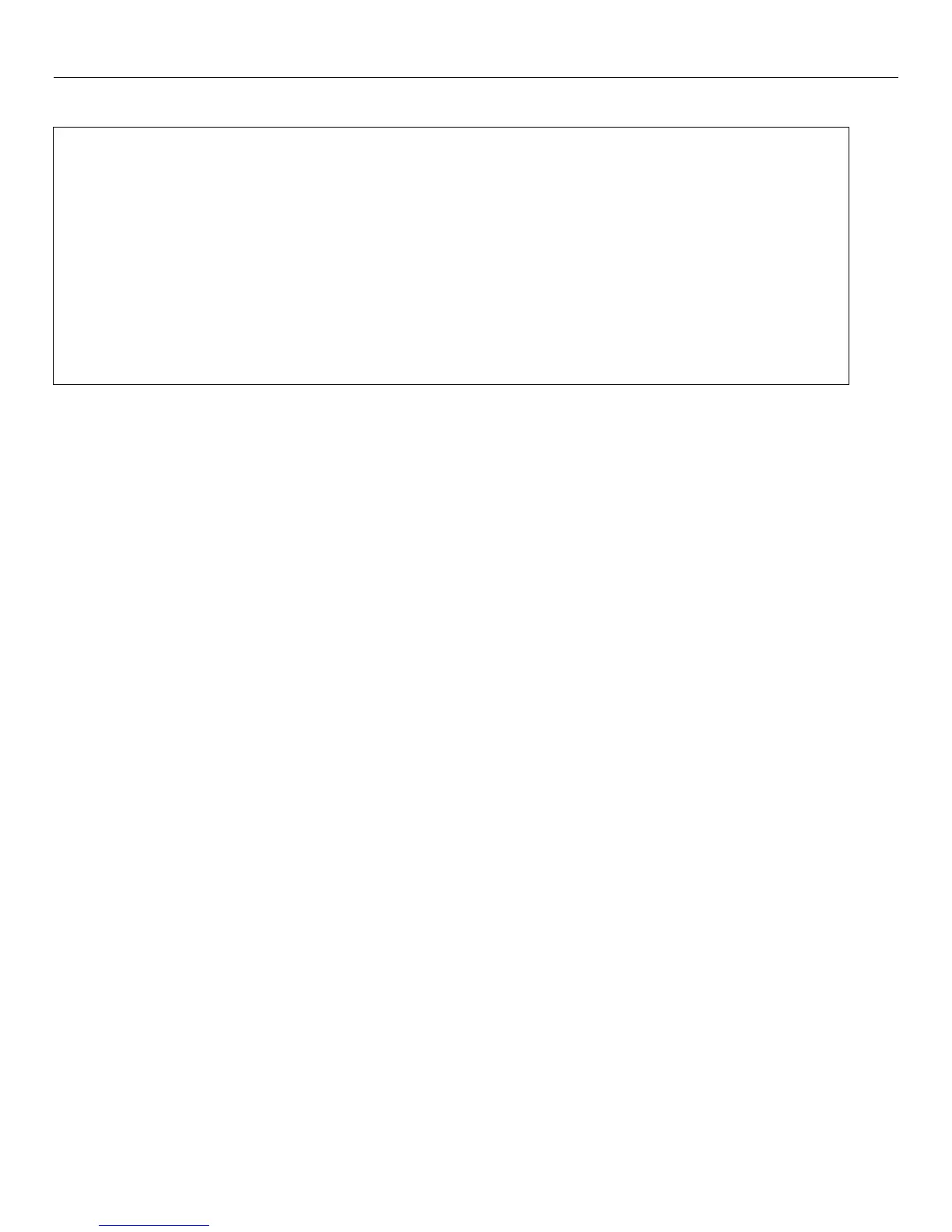Lynx Plus Series Installation and Setup Guide
- 58 -
System Operation
Security Code Notes
• The Master and Secondary security codes permit access to the system for arming, disarming, etc.
• The Installer Code can disarm the system only if it was used to arm it. In addition, the Installer Code cannot
disarm the system if it was armed by pressing and holding a Quick-Arm button.
• The Babysitter Code (User Code No. 7) can disarm the system only if it was used to arm it. In addition, the
Babysitter Code cannot disarm the system if it was armed by pressing and holding a Quick-Arm button.
• Duress code (User Code No. 8) sends a special code to the monitoring station when used to perform any system
operation. Instruct users to be careful not to use this code for normal usage. If the duress code is programmed, you
must enter a report code for Zone 92 (duress).
• If a secondary code is inadvertently repeated for different users, the lower user number will take priority.
• Opening/closing reports are sent for the Installer Code as No. 01, with the appropriate subscriber number. Master
Code and set of secondary user codes are sent as Nos. 02 and 03–08, respectively, in Contact ID® format (with the
appropriate user number); in 4 + 2, it is 1–8. Quick arming (and open/close executed by downloader) is reported as
user 00.
“Follow Me” Reminder Feature
This feature allows the user to schedule a time driven message. When activated, the system will dial a phone
number that the installer programs in Field ✻46, and deliver a voice message (custom words 72, 73, and 74).
The Lynx Plus Series will immediately begin transmitting the voice message and will repeat the message for
45 seconds. Pressing any touch-tone key on the answering phone will acknowledge the message ending the
session and preventing the system from redialing the programmed number. Delivery of a reminder message
on the local Lynx Plus Series keypad will continue. If the message has timed out the system will redial the
programmed number a maximum of seven additional times or until it is acknowledged. Pressing any key on
the Lynx Plus Series keypad will terminate (acknowledge) both the follow me reminder and the local
reminder announcements.
Notes: (1) This feature is only supported if programmed in field ✻49.
(2) The follow me reminder will be terminated if any other event requires the system to dial out, or if an audible
alarm has occurred, however, delivery of the local schedule reminder message will continue.
“Follow Me” System Announcement Feature
This feature allows the Lynx Plus Series to deliver a voice system message to the secondary phone number
programmed by the installer. The Lynx Plus Series will first transmit reports to the Central Station and
after receiving its kiss-off the system will dial the secondary phone number and begin transmitting the voice
message. This message is a repeatable system status announcement. Like the Follow Me reminder, pressing
any key on the answering telephone or the local Lynx Plus Series keypad will terminate (acknowledge) the
message. The system will dial the secondary phone number a maximum of eight times. The Follow Me alarm
functions may be triggered by a variety of events depending upon the selections made during programming
in field
✻49.
Note: The follow me system announcement will be terminated if any other event requires the system to dial out or if an
audible alarm has occurred.
Remote Phone Control Feature
The remote phone control feature, which must be enabled in field
✻91, allows the user to access the security
system from any off-site touch-tone telephone. The control will pick up the incoming call, based on the ring
count specified in field
✻95, and will announce “SYSTEM ENTER CODE” every three (3) seconds for the
next eight (8) seconds. During this period the panel will wait for a valid User Code to be entered. If a valid
User Code is not entered or the eight (8) second period expires a modem tone will be generated for remote
programming (Compass Downloading). If a valid User Code has been entered, the control will announce the
current system status and/or beeping sounds. Refer to the User Guide for additional information regarding
this feature.
