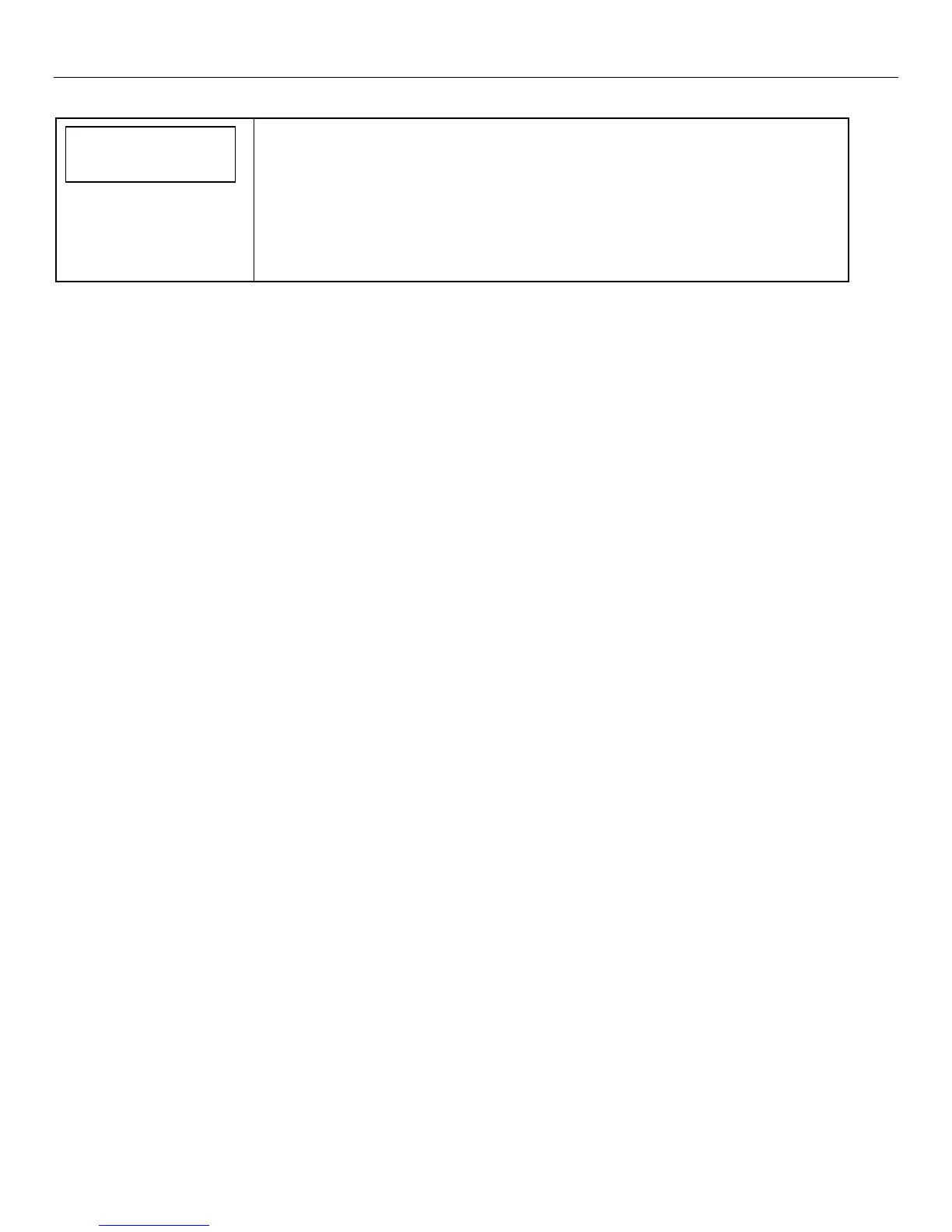Lynx Plus Series Installation and Setup Guide
- 48 -
✻81 Zone List Menu Mode
E
EE
E
DELETE
DELETE DELETE
DELETE
ZONES
ZONESZONES
ZONES
Delete Zones
Enter each 2-digit zone number to be deleted from the current zone list, followed by the
[✻] key. When deleting a zone(s) from the zone list, if the selected zone has a Voice
Descriptor programmed, upon deletion it will be announced as a confirmation that it has
been deleted. After all zones to be deleted are entered, enter “00” to return to the ZONE
LIST NUMBER prompt so that another list can be programmed, if desired.
SELECTIONS
[✻] = delete zone and enter next zone to be deleted
00 = delete zone and return to next zone list number prompt (A01) desired)
