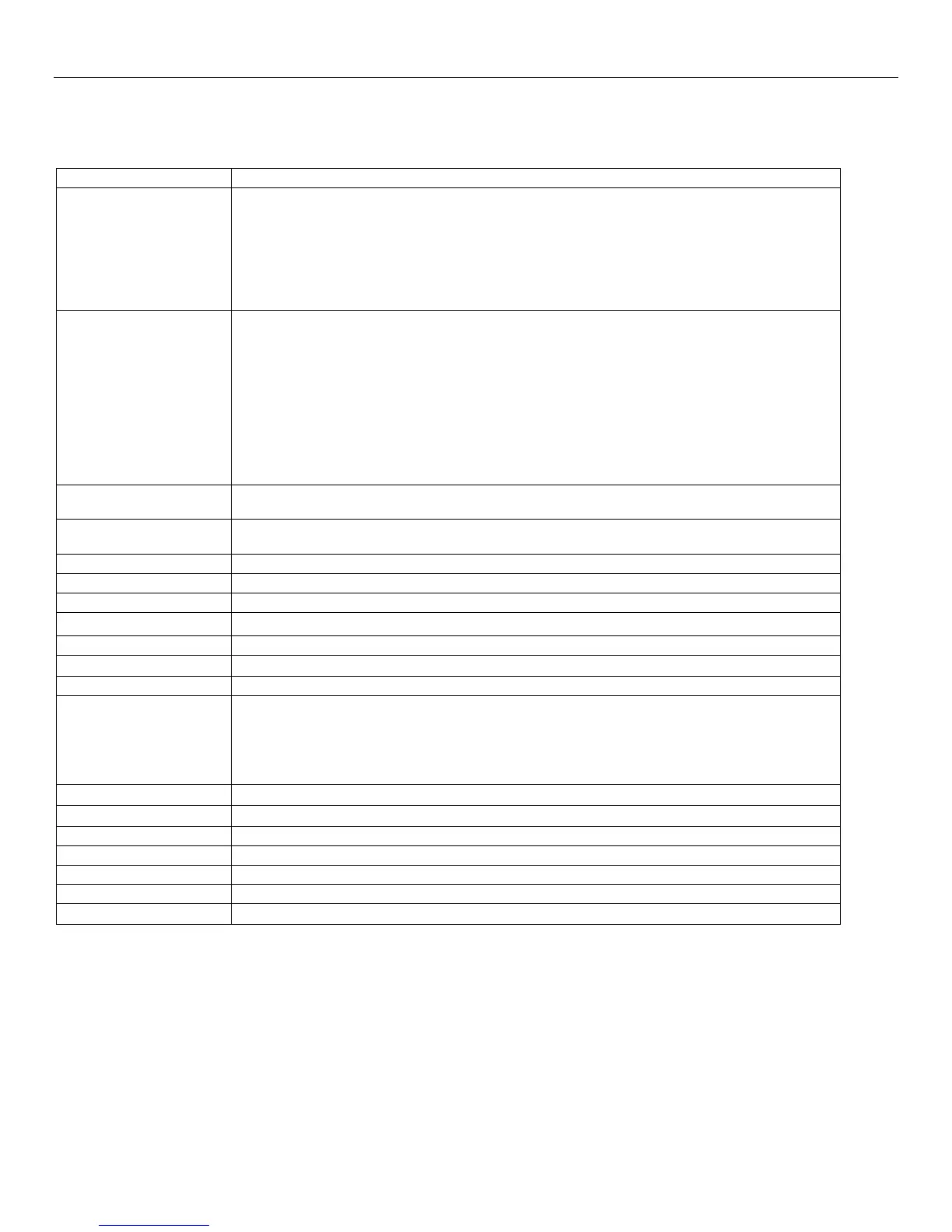Lynx Plus Series Installation and Setup Guide
- 60 -
System Operation
The following words or phrases define conditions on specific zones or individually displayed system status
conditions.
Display Meaning
Fault
A malfunction is discovered in the system; or an open is detected in a fire zone; or a fault
in a day/night burglary zone is discovered during a disarmed period. Accompanied by a
display of the zone number in trouble. The fault condition may also be caused by some
change in the environment that prevents the built-in receiver from receiving signals from
a particular wireless sensor.
After correcting the problem, the display can be cleared by entering the security code plus
the OFF key twice.
Fault 103
Indicates one of the following:
• control panel lost communication with the communications module
• communications module tamper detected (cover removed)
• primary communications path failure
• radio is not registered; account not activated
• primary power loss
• secondary communications path failure
• battery charger failure
• low battery
ALARM
System is armed and an intrusion has been detected (also appears during a Fire Alarm or
audible emergency alarm). Accompanied by the protection zone that is in alarm.
FIRE
A Fire Alarm or Fire Fault is present. Accompanied by a display of the zone that
is in alarm
CO
Displayed when a Carbon Monoxide Alarm or Fault is present.
No AC
AC power is not present. If displayed, the system is operating on backup battery power.
Stay
Perimeter Burglary zones, such as protected windows and doors, are armed
Away
All burglary zones, interior and perimeter, are armed.
StayInst or AwayInst
Entry delay is turned off.
Bypass
One or more burglary protection zones have been bypassed.
Chime
Chime feature is active (displayed only when the system is disarmed)
Lowbat
Displayed with no zone number indicates that the system’s backup battery is weak.
Displayed with a zone number and a once-per-45 seconds “beeping” at the keypad indicates
that a low battery condition exists in the wireless sensor displayed (zone “00” indicates a
wireless button/keypad). If the battery is not replaced within 30 days, a “FAULT” display
may occur.
Msg
A message has been recorded and has not yet been played back.
Rec
The system is in Recording mode.
Test in Progress
System is in Test mode.
4 Hr End of Test
LynxSIA Plus Only – Displayed during the final five minutes of the system test.
Ready or NotReady
System status displayed only when the system is disarmed
Exit Now
System has been armed and the exit delay is active
bF Indicates Communications Module failure (displayed on RF Keypad only)
