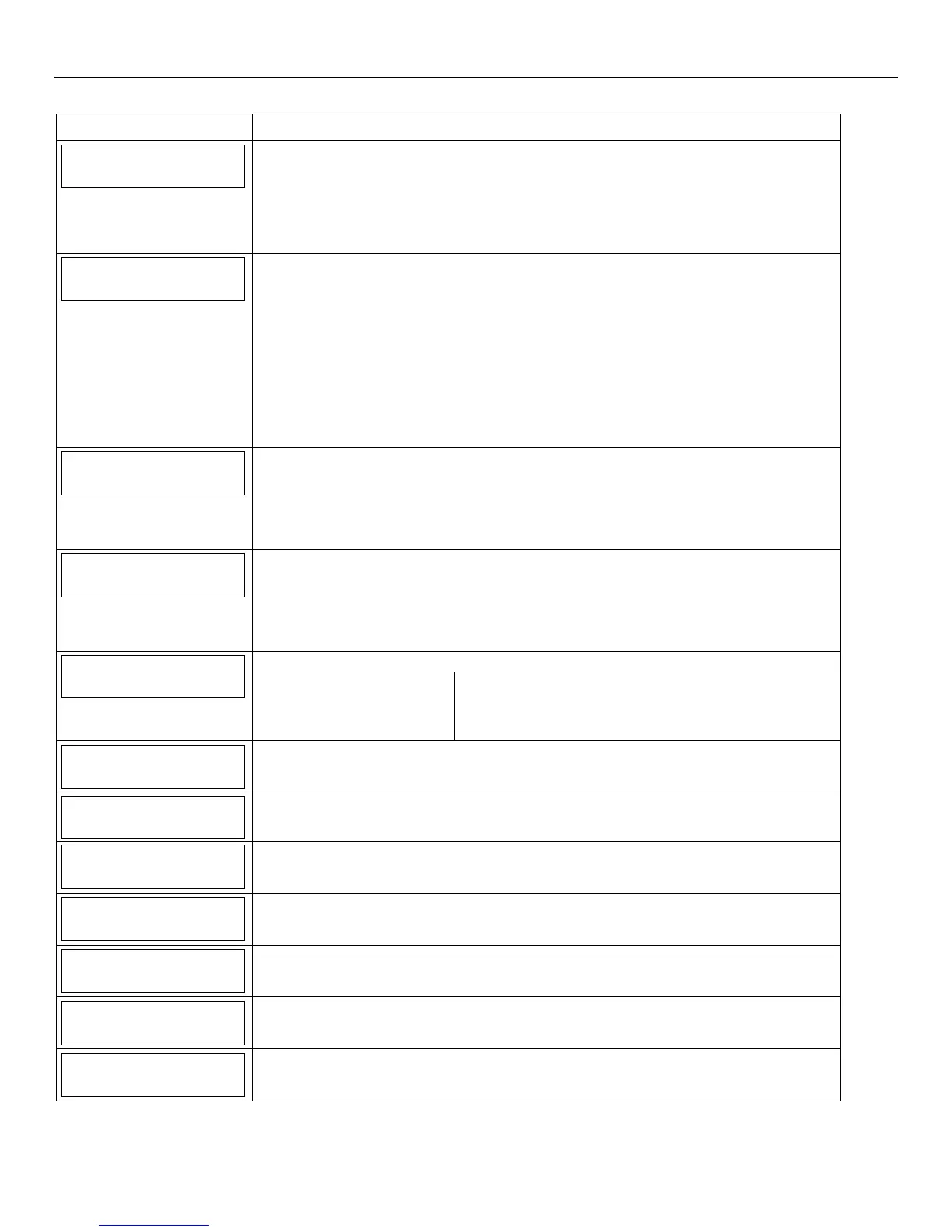LYNX Touch Installation and Setup Guide
- 38 -
Programming the Control
SCREEN ACTION
Number of Reports
2 Reports
Select “Number of Reports”
LYNX Touch
The system scrolls between the following options:
1, 2, 3, 4, 5 and 6 Reports
LYNX Touch (L5100CN) Canada
The s
stem to
les between “Unlimited” and “10 Reports”.
Alarm Report Delay
30 Sec.
Select “Alarm Report Delays”. The System scrolls between the following options:
15 Sec.
30 Sec.
45 Sec.
No delay
SIA The Alarm Report Delay (burglary abort window) must be set to a minimum of 15
seconds. The sum of the burglary abort window and the entry delays should not
exceed 1 minute.
Note:
The LYNX Touch control validates the data entered in this field. If the selection is not
valid the control will emit a single long beep indicating that the selection has been rejected.
The control replaces the selection with the default value “30 Sec”.
First Report Offset
6 Hrs
Select “First Report Offset” for the Test Report. The System scrolls between the following
options:
6 Hrs
12 Hrs
18 Hrs
24 Hrs
Report Frequency
Never
Select “Report Frequency” for the Test Report. The System scrolls between the following
options:
Never
Every Day
Every 7 Days
Every 30 Days
Downloader
Select “Downloader”. The System displays the following options:
Phone Answer Modem Speed
Ans.Machine Defeat Callback Number
Ring Counter Flexible Callback
Number
Phone Answer
Yes
Select “Phone Answer”, the system toggles between “Yes” and “No”.
Modem Speed
Slow
(Future Use)
Ans. Machine Defeat
Yes
Select “Ans. Machine Defeat”, the system toggles between “Yes” and “No”.
Callback Number
Select “Callback Number” and enter callback number on the displayed keypad.
Ring Counter
2
This option only appears if Answering Machine defeat is set to “No”. Enter ring counter (1 –
14 rings) on the displayed keypad.
Flexible Callback
No
Select “Flexible Callback”, the system toggles between “Yes” and “No”.
Number
1
This option only appears if “Flexible Callback” is set to “Yes”. The system scrolls between
options 1, 2 and 3.
