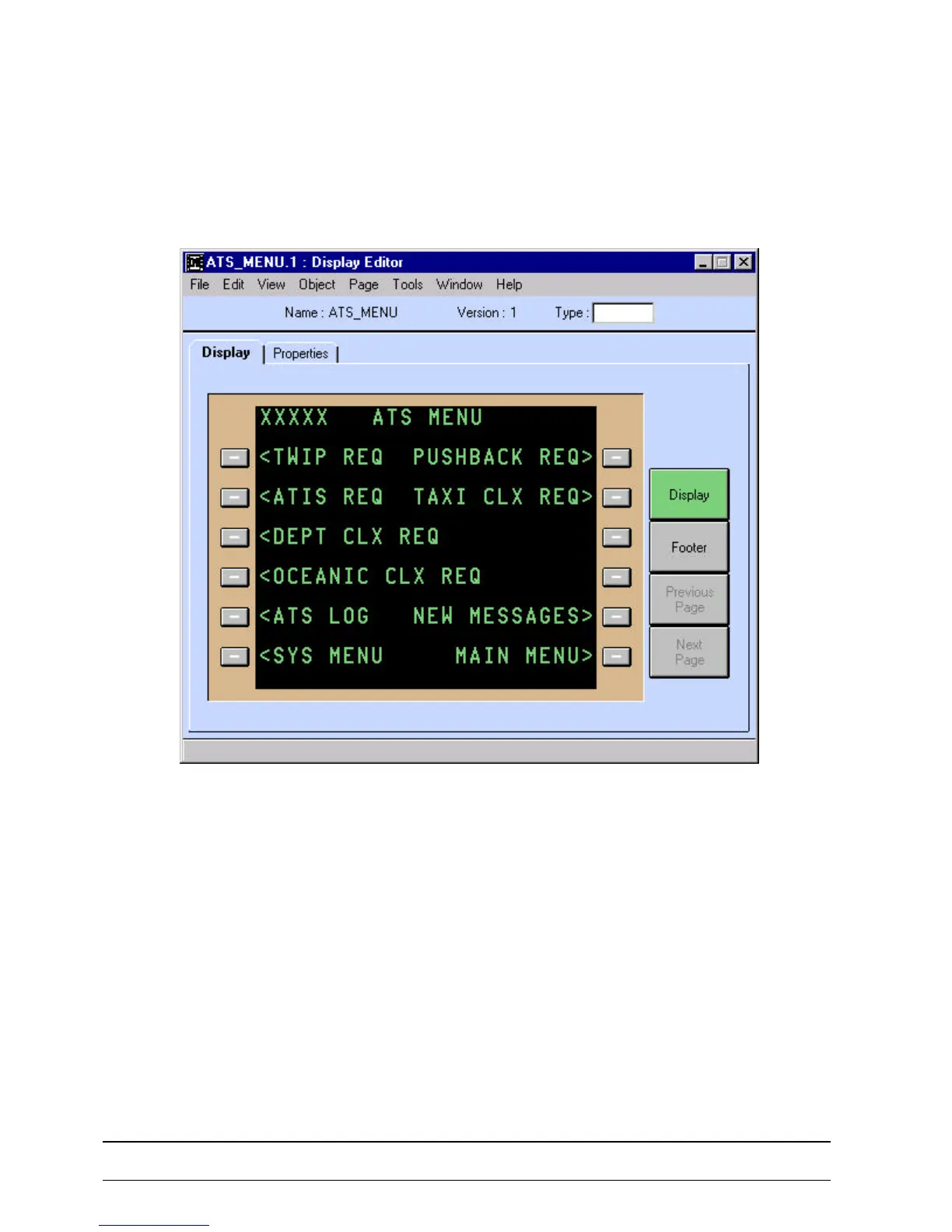HONEYWELL Aerospace Electronic Systems Page 32
Use or disclosure of information on this page is subject to the restrictions on the title page of this document.
This discussion of the GBST and how it is used is equally applicable to both the AMI and the HGI. However,
the HGI is only modifiable by Honeywell as it contains controlled data that requires re-certification upon
change. There is a baseline HGI for both the 14 line MCDU/MIDU and the 9 line CDU. Therefore, the set of
ATS menus and screens will be pre-defined and the user will only need to ensure that there is an ATS
prompt on one of the menus (typically the Main Menu) that invokes the ATS menu. Figure 15 depicts an
example ATS Menu screen.
Figure 15 ATS Menu