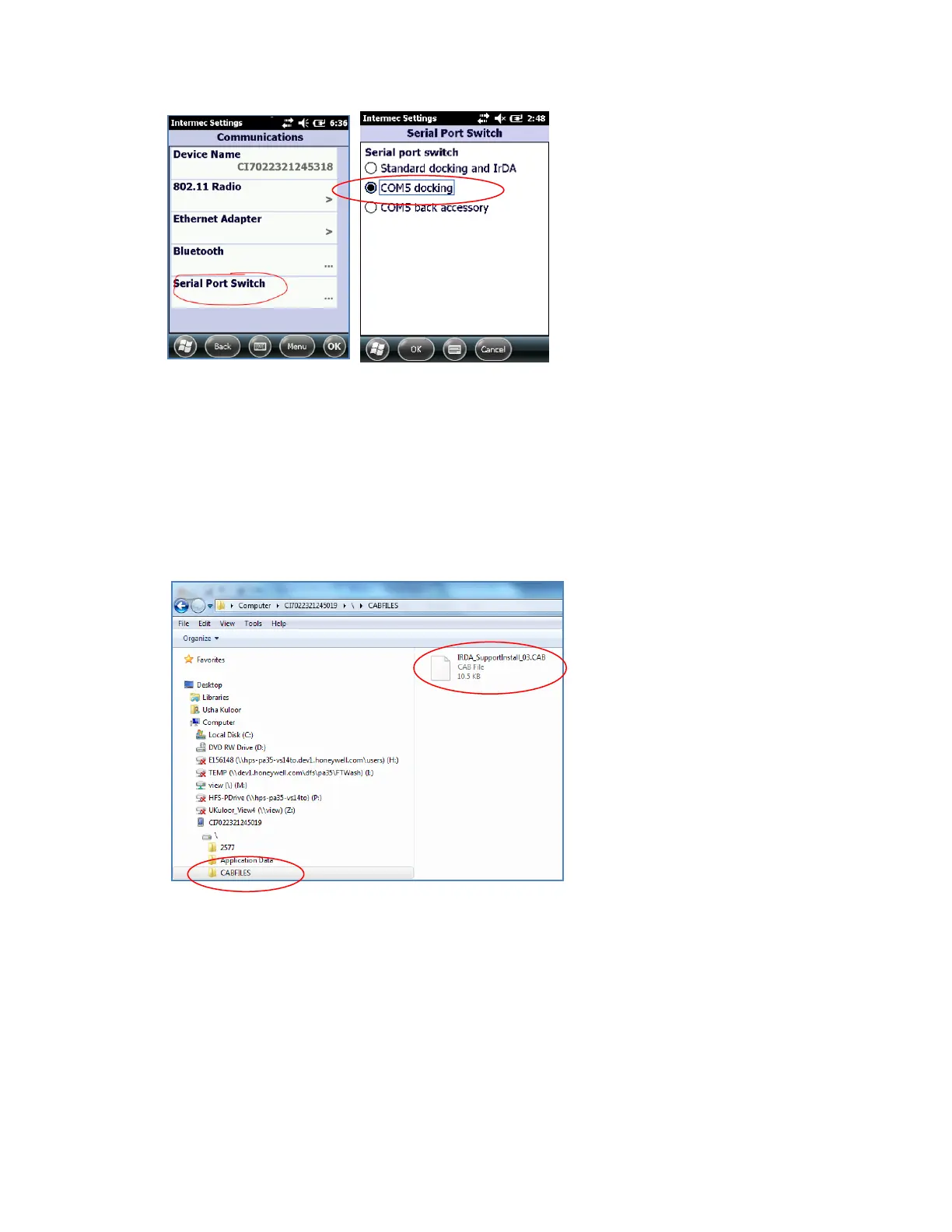6
Finished, IRDA set to COM5 DOCKING (RAW mode)
2. Install automatically
Setup the Active Sync or Mobile Device Center connection between your PC and MCT404
Copy the IRDA_SupportInstall_03.CAB file under c:\MyFile\MCT404_IRDA to \CABFILES on the
MCT404
Warm boot to install the Patch:
o by selecting POWER button on the MCT404 and then selecting “Reboot” on the
“Intermec Power Options” screen
