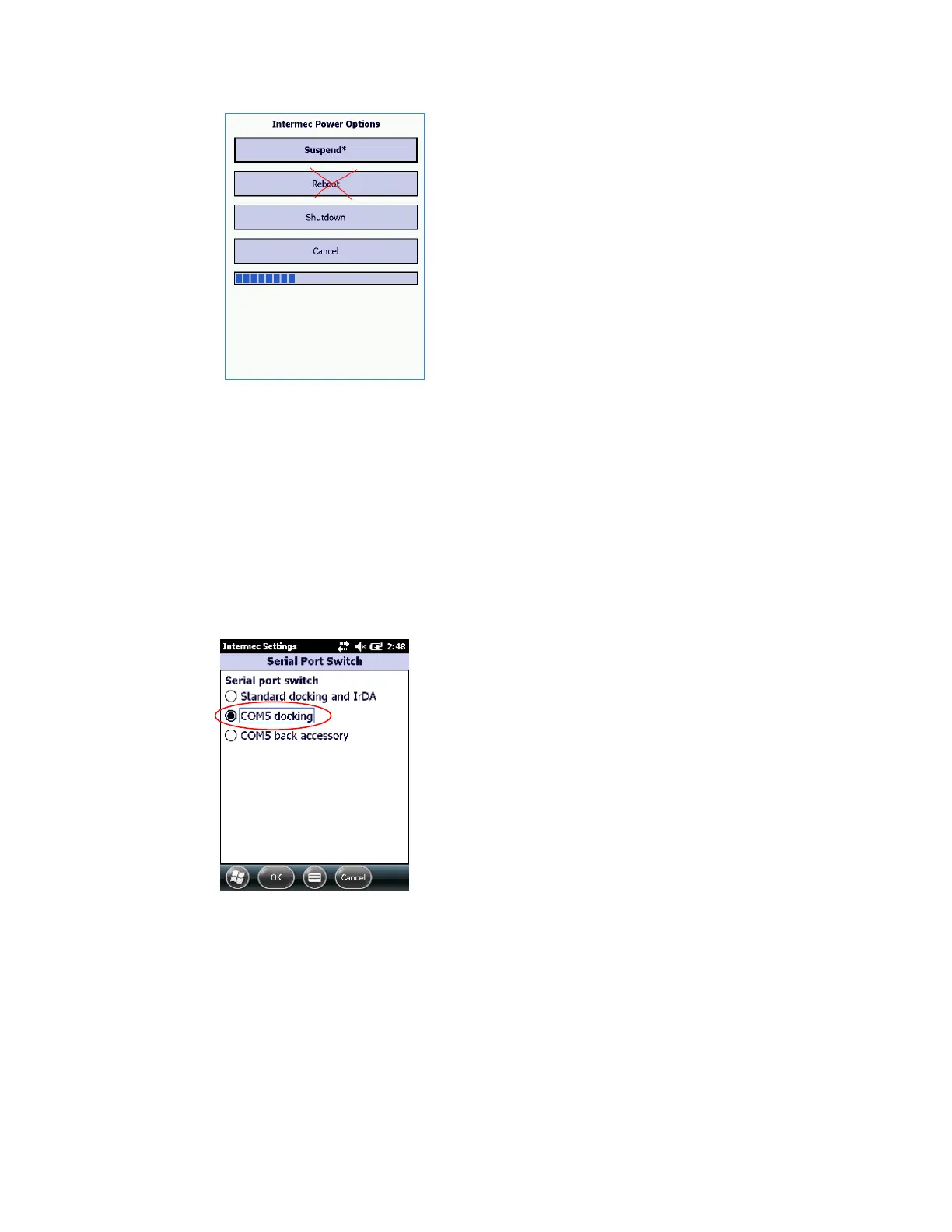7
Or
o by selecting both “R” buttons on the top left and right keypad on the MCT404
After the MCT404 reboots, packages are applied and the MCT404 will REBOOT again in about a
minute to activate the changes and set the Serial port switch to "COM5 docking" (RAW mode).
Confirm the patch is installed:
Open the COMMUNICATIONS menu by selecting Start/Settings/Systems/Intermec
Settings/Communications/Serial Port Switch
Finished, IRDA set to COM5 DOCKING (RAW mode)
