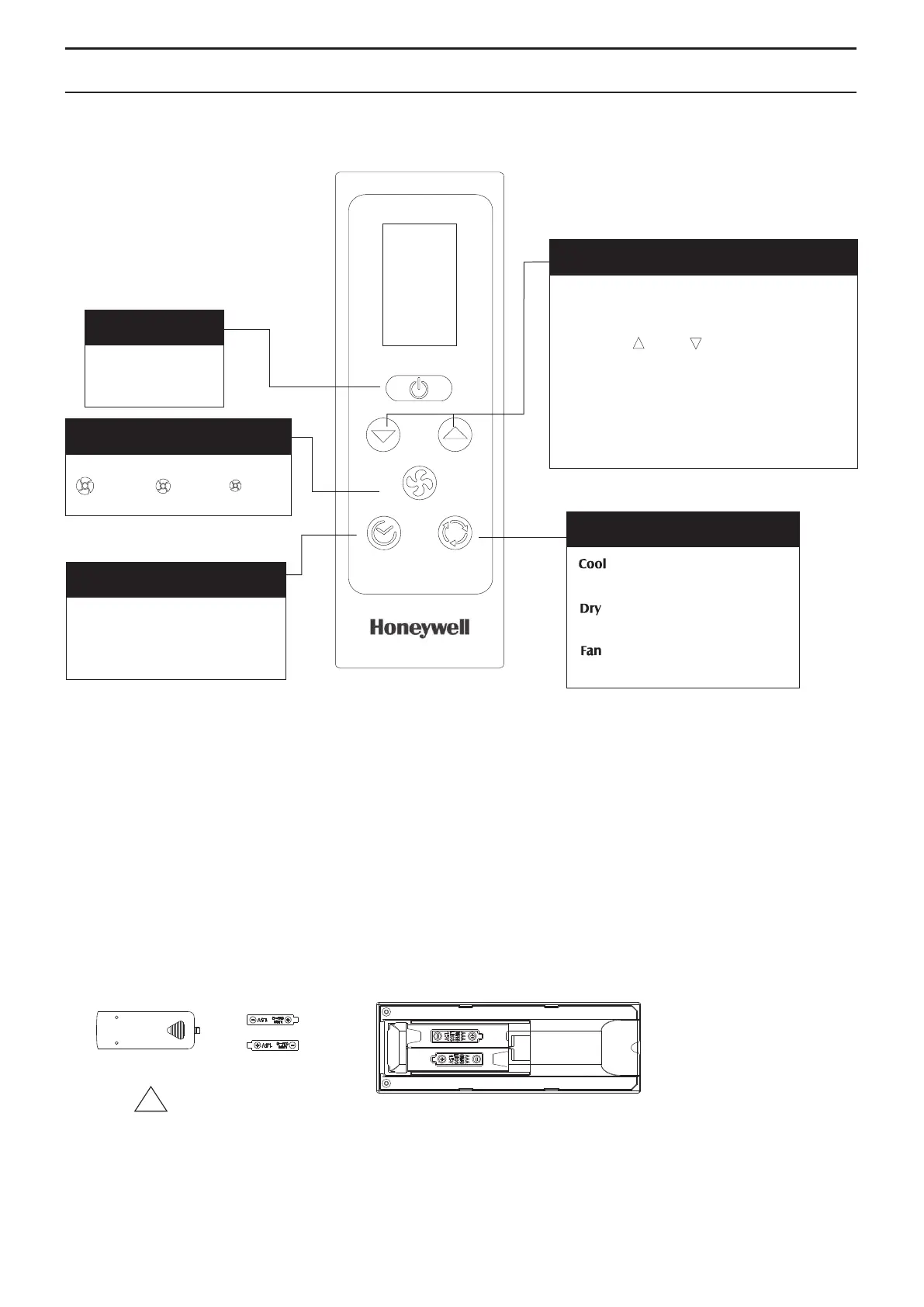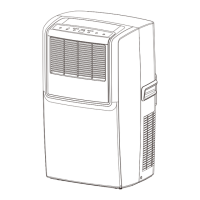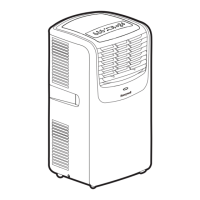OPERATION
CONTROL PANEL
- 5 -
Air Conditioner Remote Control
The functions work the same as your air conditioner's touch controls.
Batteries : Remove the cover on the back of the remote controller and insert the batteries with the
( + ) and ( - ) poles pointing in the proper direction.
CAUTION
Use only AAA or IEC R03 1.5V batteries.
Remove the batteries if the remote controller is not used for a month or longer.
Do not attempt to recharge the supplied batteries
All batteries should be replaced at the same time.
Do not dispose of the batteries in a fire as they may explode.
!
Fan Speed Key
Timer / Temperature Buttons
Power Key
On / Off
On / Off Timer Key
In running mode :
Auto switch off
In standby mode:
Auto switch on
:LOW :HIGH :MED
● Used for adjusting the timer and
thermostat.
● The default display is room temperature.
● When " " or " " button is pressed,
the set temperature is displayed and
may be adjusted. After 10 seconds the
display will revert back to room
temperature.
:
cooling mode
lamp is on when in
Set-up of Function key
: lamp is on when in
fan mode
:
dehumidification mode
lamp is on when in
TIMER
MODE
SPEED
ON/OFF
DOWN
UP
