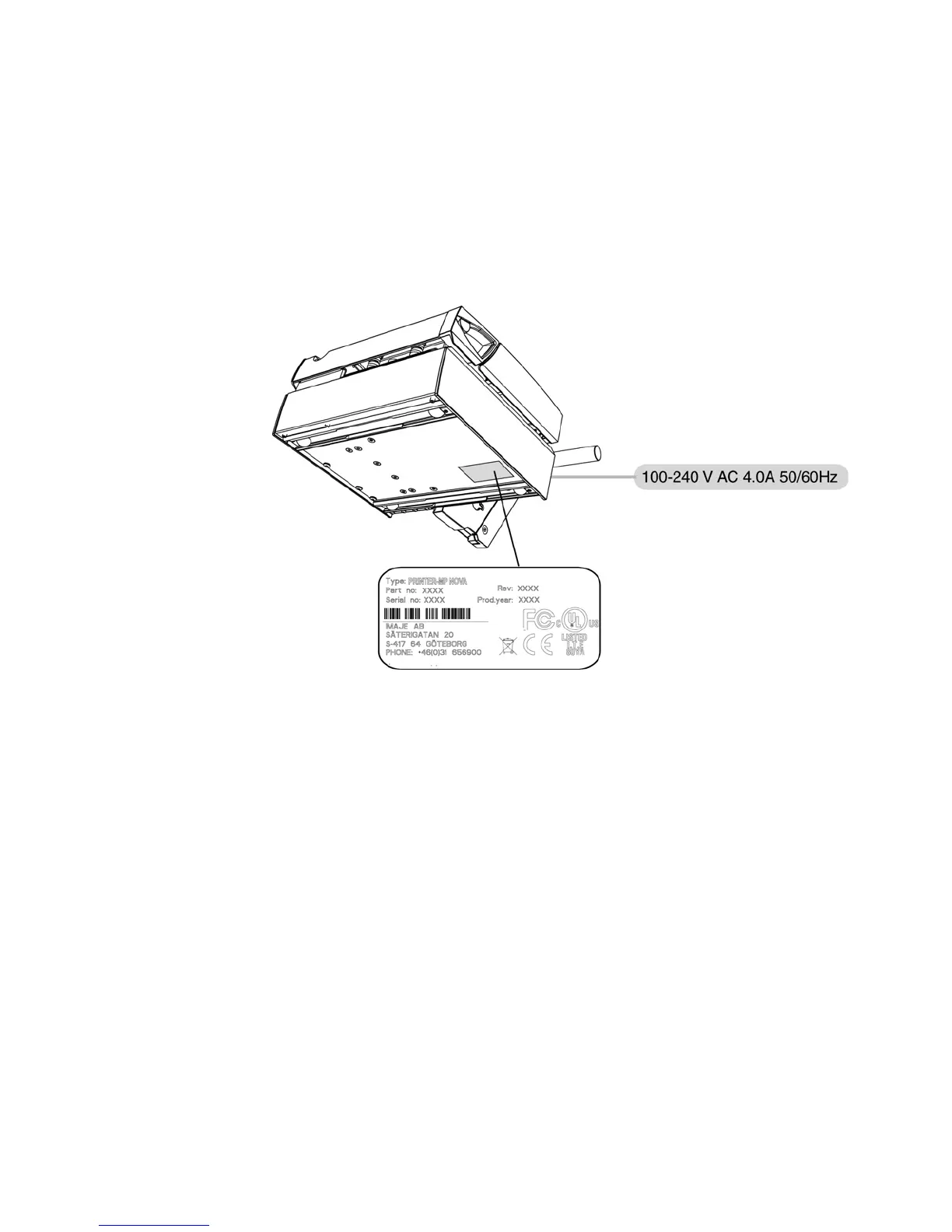Chapter 1 — Safety Information
MP Nova Mark II User Guide 3
• Rain or water has got into the printer.
• The printer is not functioning correctly despite the user has followed the
instructions for use.
• You have dropped the printer or the casing has been damaged.
• The printer is not functioning correctly and requires service.
Printer Label
Printer Sign: Use this illustration to identify printer information.
