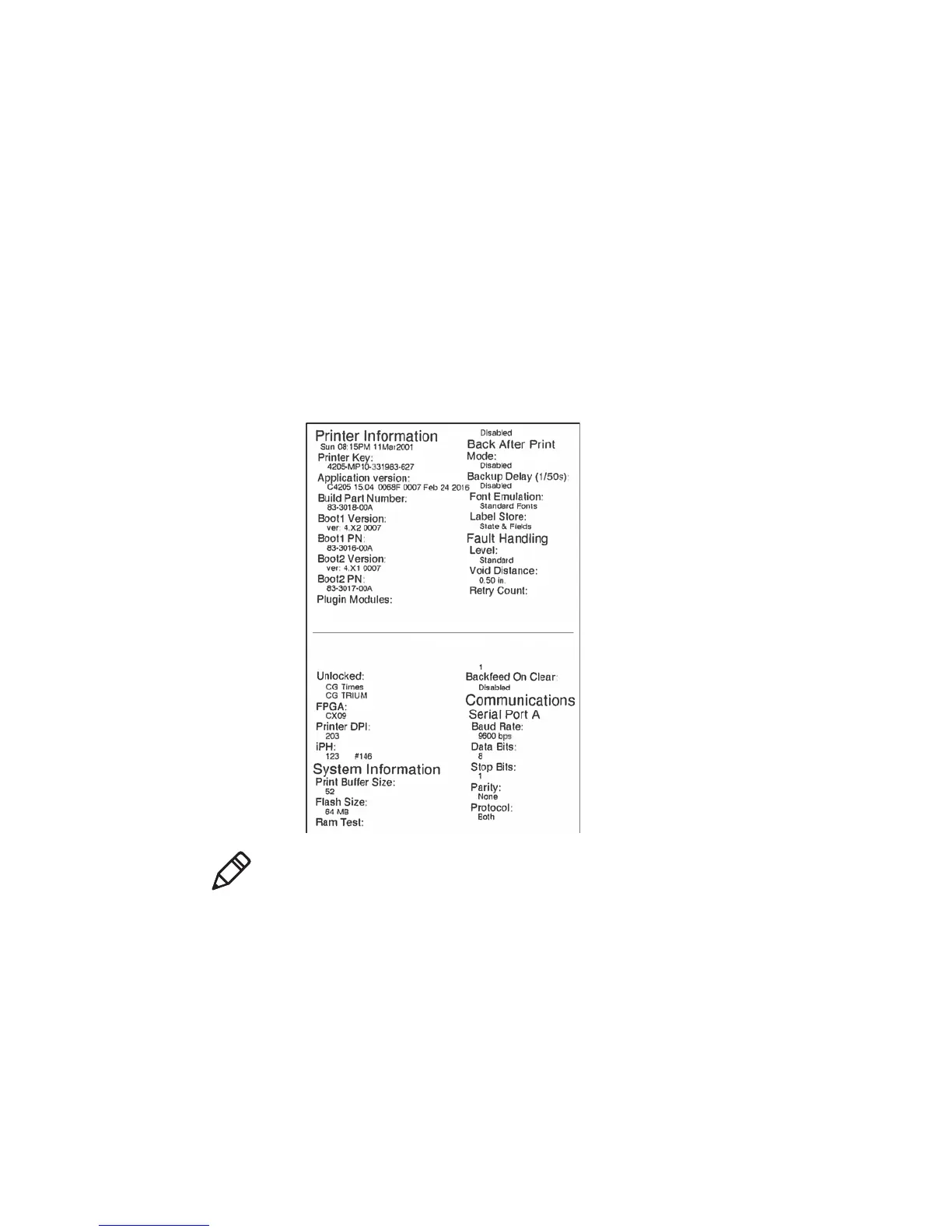Chapter 5 — Printer Operation
MP Nova Mark II User Guide 45
Internal Labels
Database Configuration Label and HEX-Dump Mode
The Database Configuration Label provides information including the printer
firmware version, memory allocations, enabled options and label-counter data.
1 Load the media [10.16 cm (4 in.) wide] and ribbon (if printing with a thermal
transfer media).
2 Turn the printer on.
3 When the LED is solid red, press and hold the control button until the LED
turns solid green (up to 60 seconds) and then release. The Database
Configuration Label will then print.
4 After the printer finishes printing the Database Configuration Labels, the
printer is in HEX-Dump Mode. Cycle printer power to exit the HEX-Dump
Mode.
Note: Printed label may not match the label shown above.
