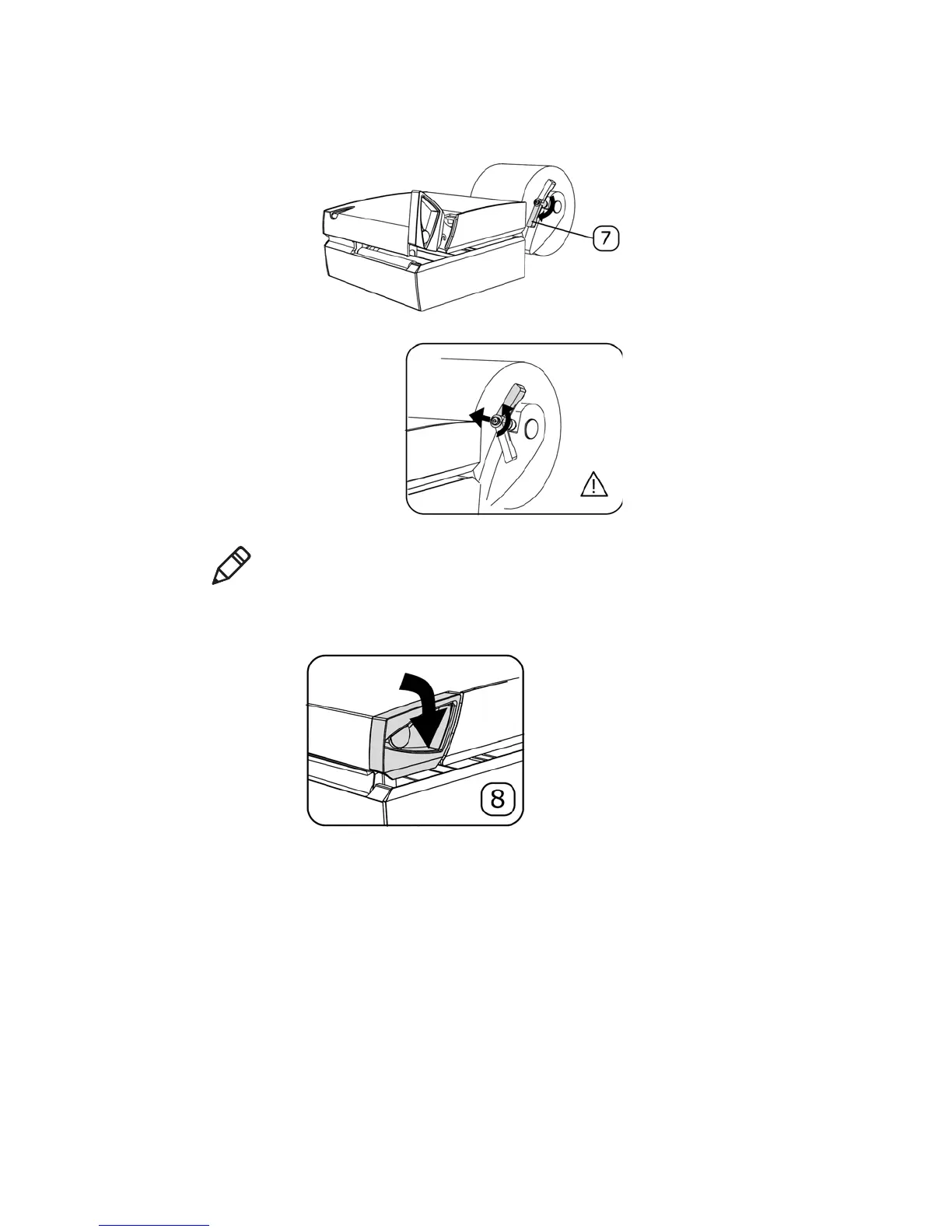Chapter 3 — How to Set Up Your Printer
20 MP Nova Mark II User Guide
7 Lock the roll-guide lock (turn the handle clockwise). The roll steering should
guide the roll, but not be tight.
8 Fold the handle (the printhead folds automatically onto the roller).
Note: If the roll-guide lock cannot be properly tightened (but not too tight), lift
the lock upwards, rotate it back half a turn, lower it and retighten.
