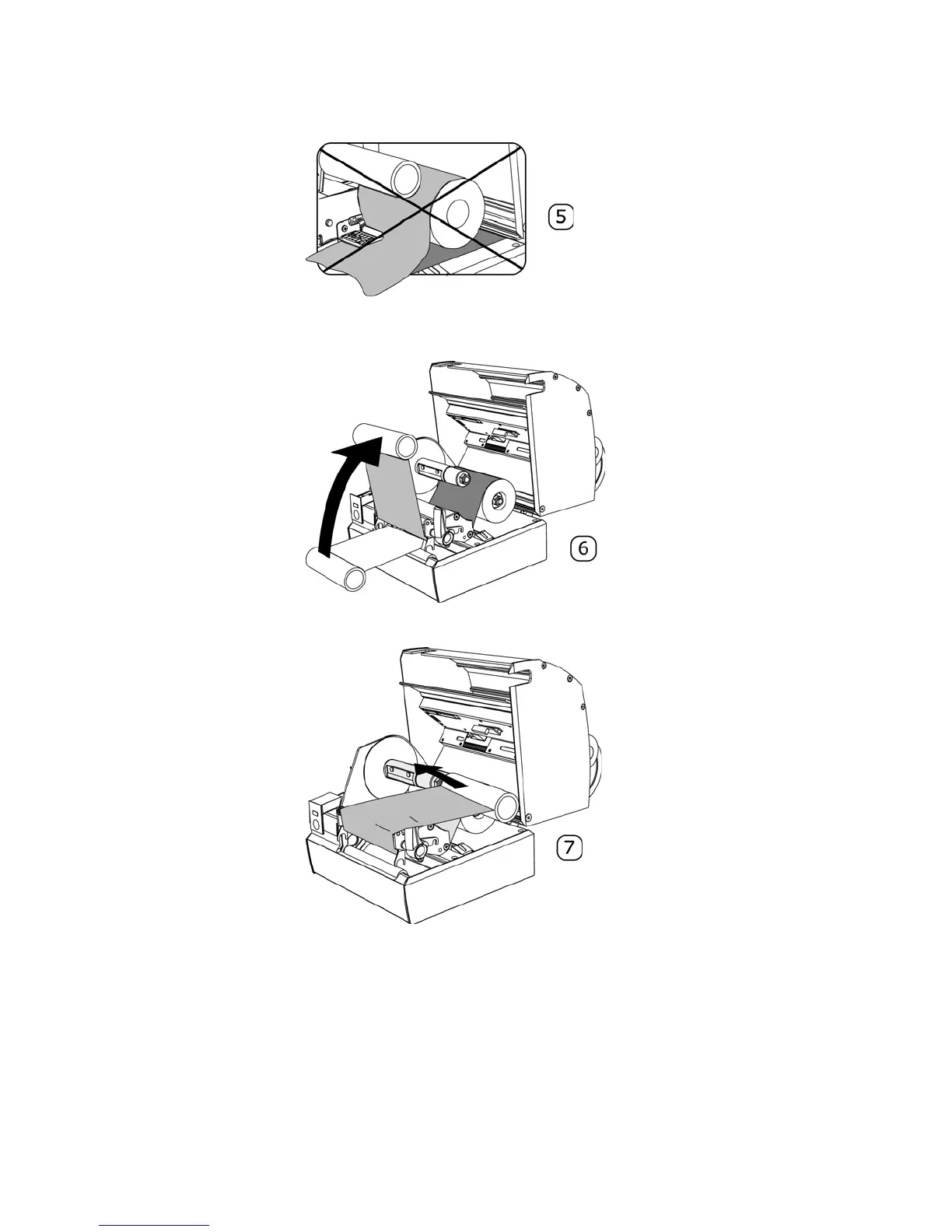Chapter 3 — How to Set Up Your Printer
MP Nova Mark II User Guide 27
5 The ink ribbon must not pass under the MPS (Media Positioning Sensor).
6 Move the empty roll, which will collect the used ink ribbon, up and around
the printhead.
7 Slide the roll onto the takeup spool.
8 Fold the handle.
