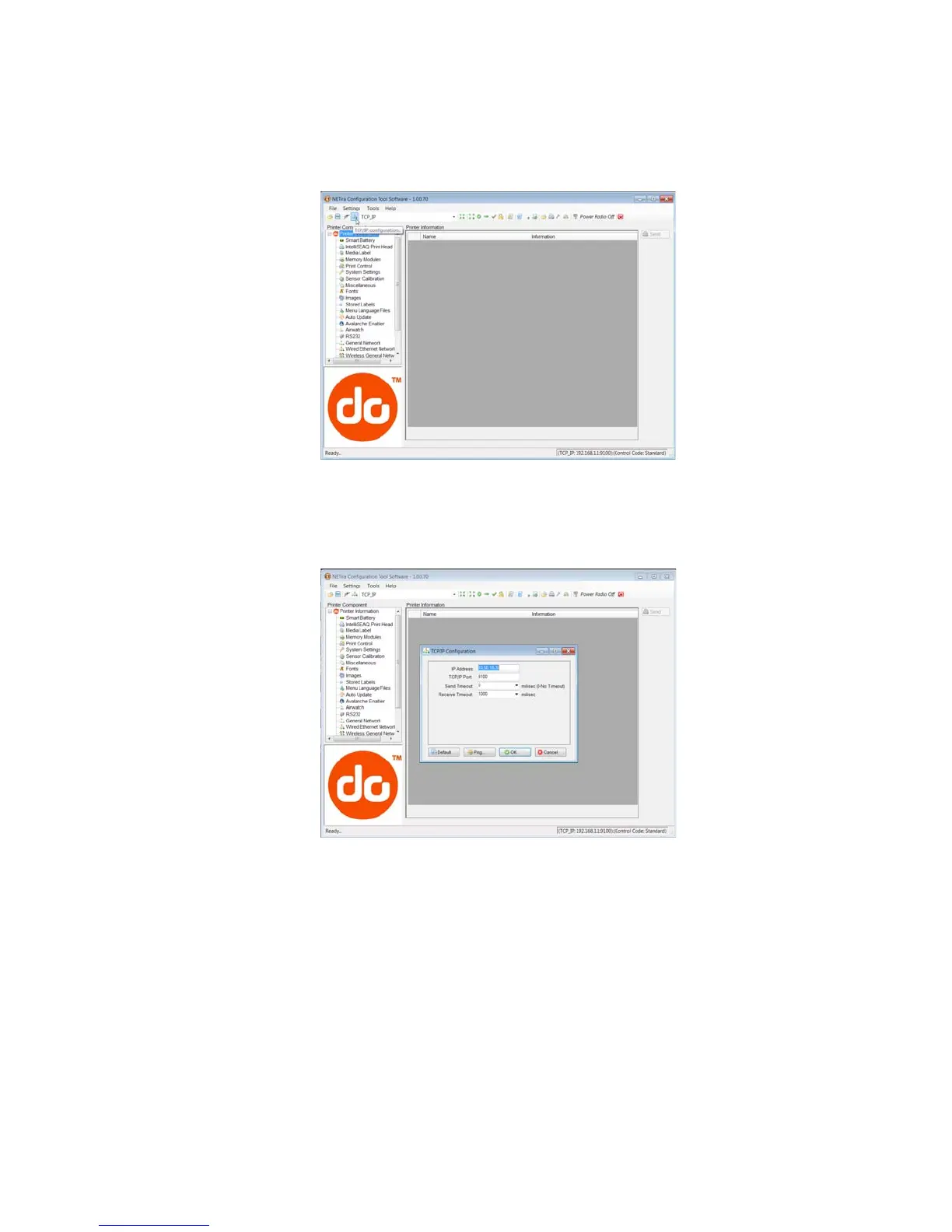Chapter 4 — Printer Configuration
34 MP Nova Mark II User Guide
c For Ethernet connections: Close the Open a configuration file...
dialogue box.
• In the toolbar, click on the TCP/IP Configuration icon.
• In the TCP/IP Configuration dialogue box, enter the IP address of the
printer, port: 9100, and click OK.
The IP address is displayed on the printer’s Network Report and
Configuration labels.
• In the toolbar from the drop-down menu, select TCP_IP. Next, click on
the Query Printer icon.
