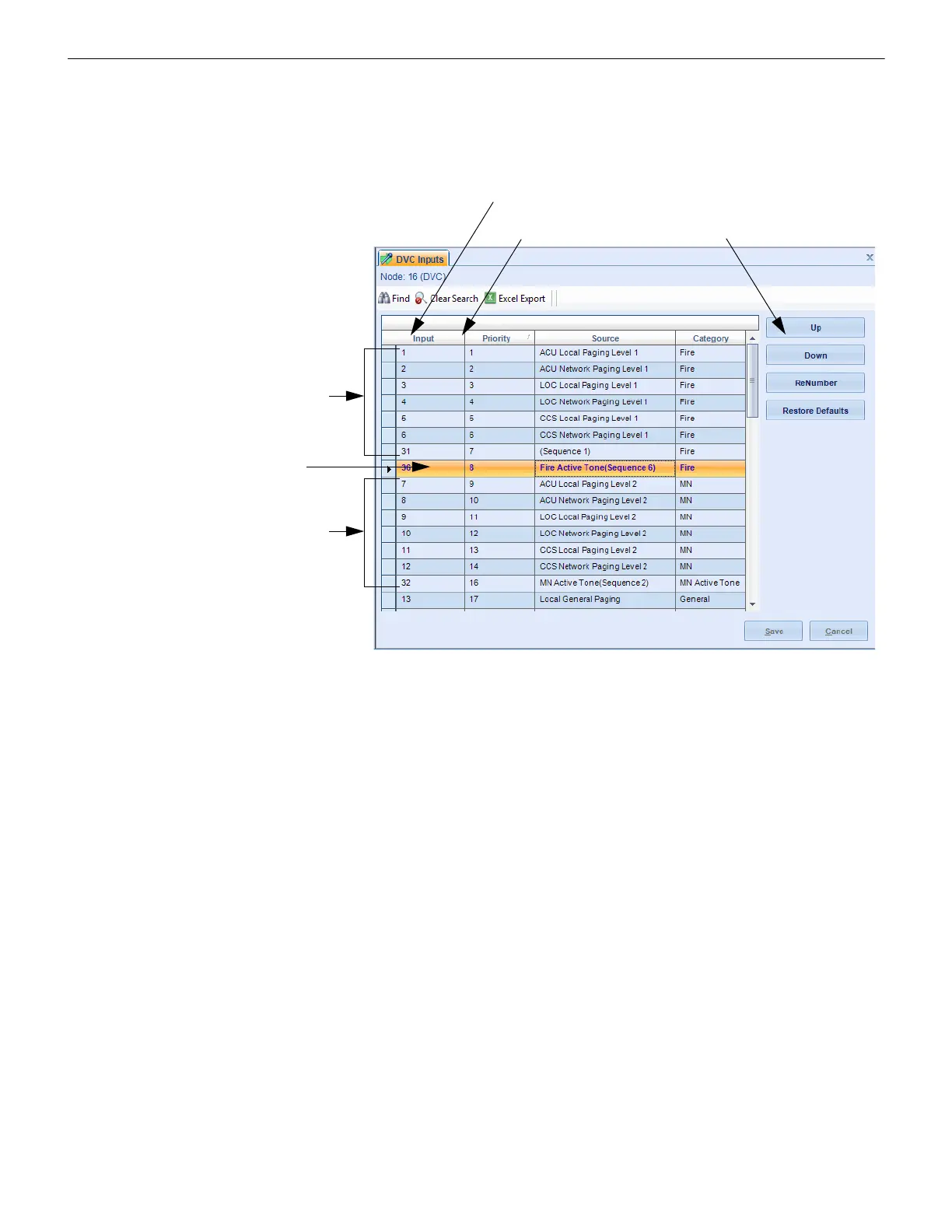30 Mass Notification — P/N LS10063-000NF-E:E 06/26/2019
Programming Programming
Assign Message Priorities
Open the DVC Inputs branch of VeriFire Tools DVC programming, scroll down to the Fire Active Tone Sequence. Assign the Fire Cate-
gory to the Fire Active Tone sequence, and give it the priority just below the Fire Category inputs. When MN is the highest priority in the
system, the MN Active Tone input will be the priority just above the Fire category of pages. When Fire is the highest priority in the sys-
tem, the MN Active Tone input will be at the priority just above the General category of pages and sequences.
Figure 3.19 Assign Priority to the Fire Active Tone Sequence
Priority 8, Fire
Category, Sequence 6
(the Fire Active Tone)
Priorities 9 - 16,
MN Message
Category
Priorities 1 - 7,
Fire Message
Category
Example: Fire has the highest
priority, and the Fire Category has
been assigned to Input 36, the Fire
Active Tone (Message Sequence 6
from Figure 3.18). It has been
assigned a priority of 8, just below
the Fire Category inputs and above
the MN Category inputs.
Change priority of inputs with the Up and Down buttons.
Input number is display and sort only.
