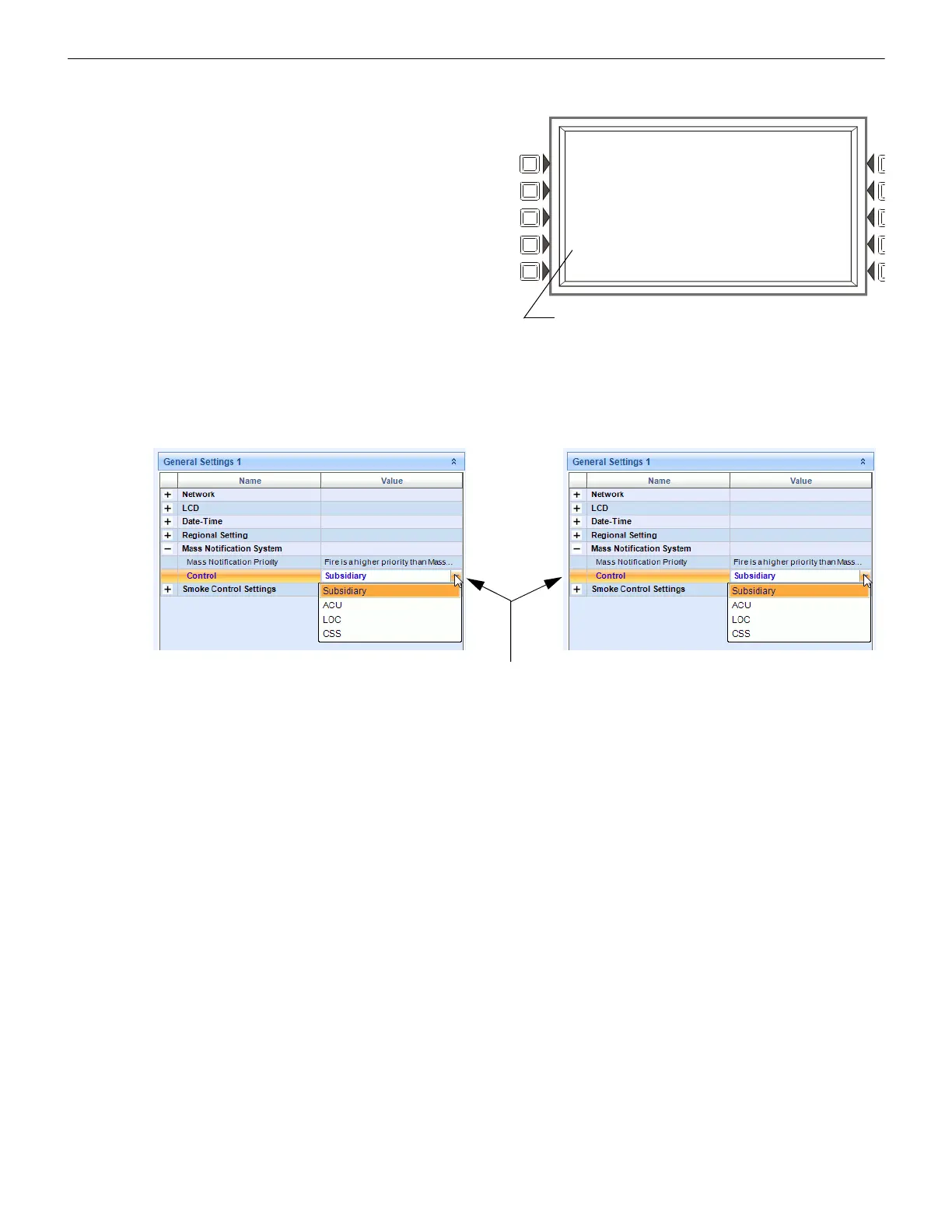Mass Notification — P/N LS10063-000NF-E:E 06/26/2019 35
Programming Programming
3.3.13 MN Control Label
This field provides values of Subsidiary, ACU, LOC and CCS.
Select the MN function provided by the NFS2-3030 or NCA-2. This
field can be set at the panel or in VeriFire Tools.
Subsidiary: Make this selection when the NFS2-3030 or NCA-2 is
present on the network, but not acting as an ACU, LOC or CCS.
ACU, LOC or CCS: Make the appropriate entry. The NFS2-3030 or
NCA-2 entry should match the DVC’s MN status.
PANEL
SETTINGS
SILENCEABLE WATERFLOW:_NO
MN PRIORITY OVER
Select the applicable MN configuration type, or select
Subsidiary if the NFS2-3030 or NCA-2 is not an ACU,
LOC or CCS.
Figure 3.25 MN Control, Panel
Figure 3.26 MN Control, VeriFire Tools, NFS2-3030/NCA-2
NCA-2 General Settings Branch, “General Settings 2”
column
NFS2-3030 General Settings Branch, “General Settings
1” column
Select the applicable MN configuration type, or select Subsidiary if
the NFS2-3030 or NCA-2 is not an ACU, LOC or CCS.
