PRIMUS
R
660 Digital Weather Radar System
A28–1146–111
REV 2 7-15/(7-16 blank)
In–Flight Adjustments
PITCH GAIN ADJUSTMENT
This in–flight adjustment is made in a bank when the ground returns do
not follow the contours of the range arcs during turns. The procedure
is listed in table 7–8.
Step Procedure
Á
Á
1
ÁÁÁÁÁÁÁÁÁÁÁÁÁÁÁÁÁ
ÁÁÁÁÁÁÁÁÁÁÁÁÁÁÁÁÁ
If two controllers are installed, one must be turned off. If an
indicator is used as the controller, the procedure is the
same as given below.
2
ÁÁÁÁÁÁÁÁÁÁÁÁÁÁÁÁÁÁÁ
ÁÁÁÁÁÁÁÁÁÁÁÁÁÁÁÁÁÁÁ
Fly to an altitude of 10,000 feet AGL or greater.
3
ÁÁÁÁÁÁÁÁÁÁÁÁÁÁÁÁÁÁÁ
ÁÁÁÁÁÁÁÁÁÁÁÁÁÁÁÁÁÁÁ
Set range to 50 NM.
Á
Á
4
ÁÁÁÁÁÁÁÁÁÁÁÁÁÁÁÁÁ
ÁÁÁÁÁÁÁÁÁÁÁÁÁÁÁÁÁ
Adjust the tilt down until a solid band of ground returns are
shown on the screen. Then adjust the tilt until the green
region of the ground returns start at about 40 NM.
Á
5
ÁÁÁÁÁÁÁÁÁÁÁÁÁÁÁÁÁ
Push STAB (STB) 4 times within 3 seconds. A display with
text instruction is shown.
Á
6
ÁÁÁÁÁÁÁÁÁÁÁÁÁÁÁÁÁ
From the roll offset entry menu, push the STAB (STB)
button 3 more times to bring up the pitch gain entry menu.
Á
7
ÁÁÁÁÁÁÁÁÁÁÁÁÁÁÁÁÁ
To change the pitch gain value, pull out the GAIN knob and
rotate it. The pitch gain adjustment range is from 90 to
110%.
Á
Á
8
ÁÁÁÁÁÁÁÁÁÁÁÁÁÁÁÁÁ
ÁÁÁÁÁÁÁÁÁÁÁÁÁÁÁÁÁ
While flying with a steady pitch angle of >5°, adjust so the
contour of the ground returns follow the contour of the
range arcs as closely as possible.
Á
9
ÁÁÁÁÁÁÁÁÁÁÁÁÁÁÁÁÁ
When change is completed, push in the GAIN knob. The
display returns to the previous message.
Á
10
ÁÁÁÁÁÁÁÁÁÁÁÁÁÁÁÁÁ
Push the STAB button to exit the mode and save the value
in nonvolatile memory.
Pitch Gain Adjustment Procedure
Table 7–8
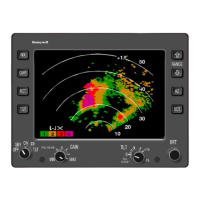
