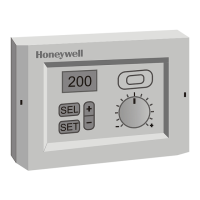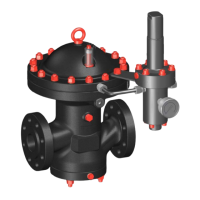R7426A,B,C,D TEMPERATURE AND UNIVERSAL INPUT CONTROLLERS
9 63-2565
Selecting Output Values
Output selection mode displays the output value and indicates
manual overrides. An activated manual override is indicated
by a displayed
F
(fixed).
NOTE: Press the SET button to enter adjustment mode.
Output Manual Overrides
Use this mode for manual override. It is especially useful
during installation and setup:
1.
Press and hold the SET and SEL buttons to display
output data selection mode.
2.
Press + until the desired parameter is displayed.
3.
Press SET to enter adjustment mode.
4.
Use + and - to adjust the output to the desired value.
5.
Return the controller to selection mode using either:
a. SET changes the output.
b. SEL discards the change.
6.
To disable the manual override:
a. Repeat steps 2 and 3.
b. Press and hold + and - until the device displays
rEL
.
NOTE: Before exiting manual override, disable all
overrides according to step 6.
7.
To exit manual override, press SEL.
NOTE: If necessary, repeat step 7.
TROUBLESHOOTING
Error Messages
Improper sensor inputs will trigger an error message to flash
on the display. (See Table 8.)
Table 8. Error Messages.
a
For CPATYP 0,1, or 2, the controller uses CPA value of 0 for
control point calculations.
For CPATYP 3, the controller uses SPA value equal to W1
for setpoint calculations.
Standard
Display Description
I01 E.01 Incorrect main sensor (I01) input.
I01 – –. –
No input to I01.
a
I02 E.02 Incorrect limit/cascade sensor (I02) input.
I02 – –. –
No input to I02.
a
I03 E.03 Incorrect compensation sensor (I03) input.
I03 – –. –
No input to I03.
a
E.04 Incorrect humidity deviation (Xwrh) input.
– – – No input to Xwrh.

