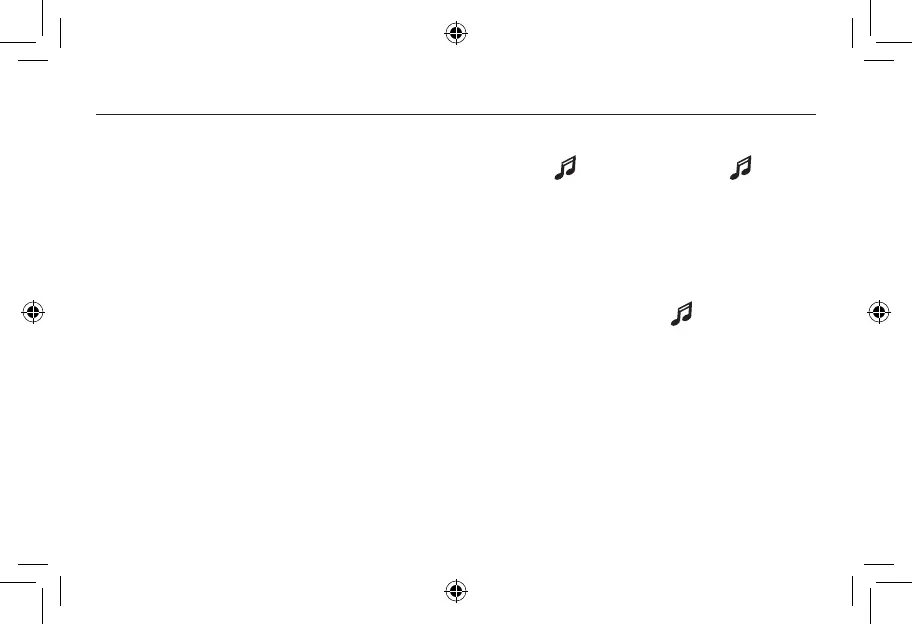Changing the Tune
Operate the push. While the Icon is flashing, press the button. Press the button
again and the tune will change. Repeat until the tune you want plays.
Recall Function
A short push of the l button will flash the Icon that was last in use.
Chime Sounds
To hear the chime sounds without operating the bell push, press the button. Press
the button again and the tune will change.
