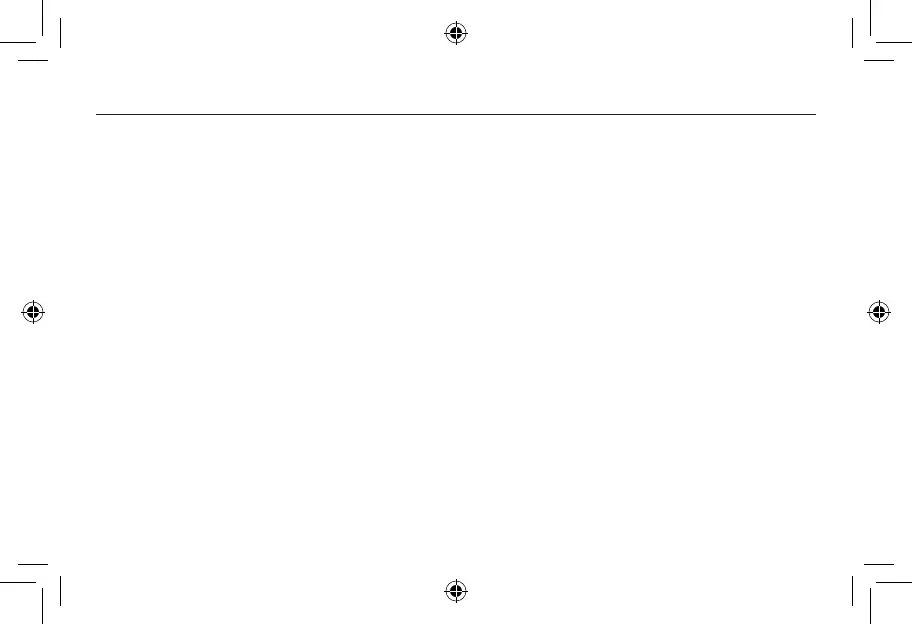Troubleshooting
A “beep” sound is heard in learn mode…
• The push you are programming has already been learned by the chime.
• If you want to change the icon associated with the push, use the un-learn procedure, then
program the push again.
Two “beep” sounds are heard after the normal chime sound…
• This indicates a low battery in the bell push that activated the chime. Install a new battery,
type CR2032.
When the bell push is operated, the amber confidence light does not turn on, or is only
on for a short time…
• In normal operation, the amber light will turn on for 1 second. When the battery is weak, the
light will only turn on for a short time. Install a new battery, type CR2032.
The chime does not work…
• Check that the chime batteries are the correct type, LR14 “C” cells. Only use alkaline batteries.
• Check that the batteries are fitted correctly.
• The chime could be out of range of the bell push. Try the chime in a different location.
• The chime might not have learned the identity of the bell push. Follow the programming
procedure.
