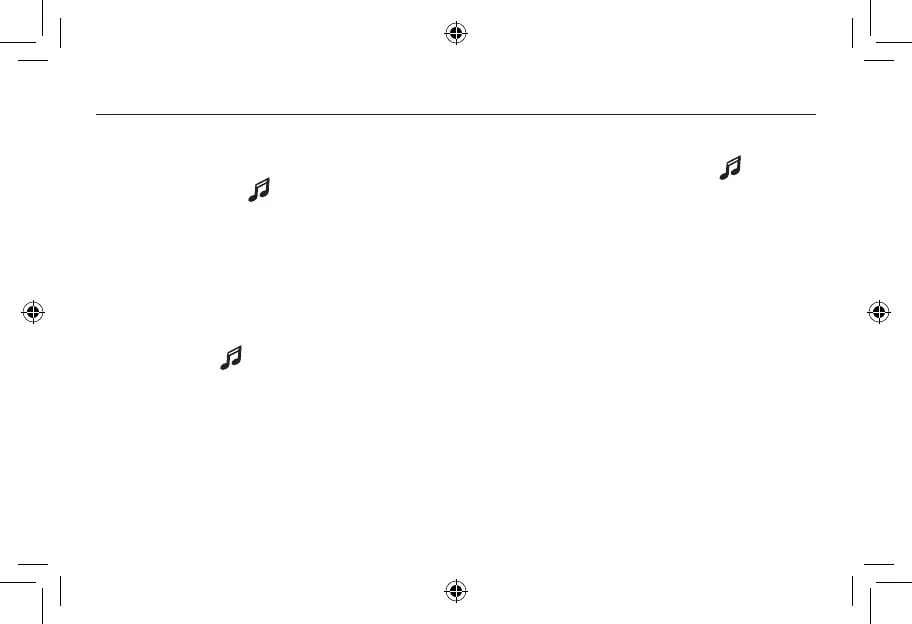Cómo cambiar la melodía
Accione el pulsador. Mientras el ícono esté destellando, presione el botón .
Presione el botón nuevamente y la melodía cambiará. Repita hasta que suene la
melodía que desea escuchar.
Función de memoria
Si presiona el botón l en forma breve, el último ícono que se utilizó destellará.
Sonidos de la campanilla
Para escuchar los sonidos de la campanilla sin accionar el pulsador del timbre, pre-
sione el botón . Presione el botón nuevamente y la melodía cambiará.
