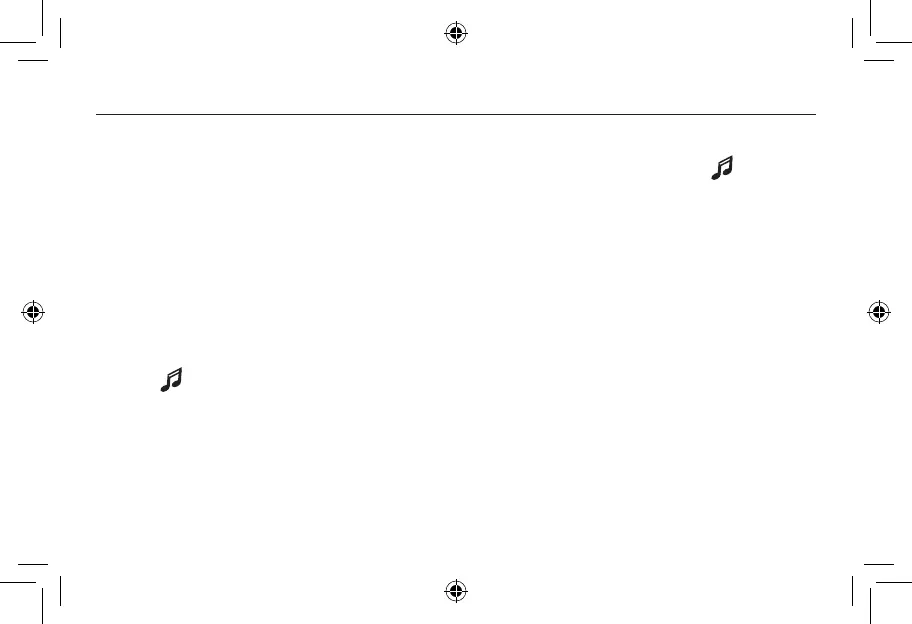Changer la sonnerie
Appuyez sur la sonnette. Lorsque l’icône clignote, appuyez sur le bouton . Appuyez
à nouveau sur ce bouton pour changer de sonnerie. Recommencez jusqu’à ce que
vous ayez la sonnerie voulue.
Rappel
En appuyant rapidement sur le bouton l, la dernière icône utilisée se mettra à
clignoter.
Mélodies du carillon
Pour entendre les mélodies du carillon sans appuyer sur la sonnette, appuyez sur le
bouton . Appuyez à nouveau sur ce bouton pour changer de sonnerie.
