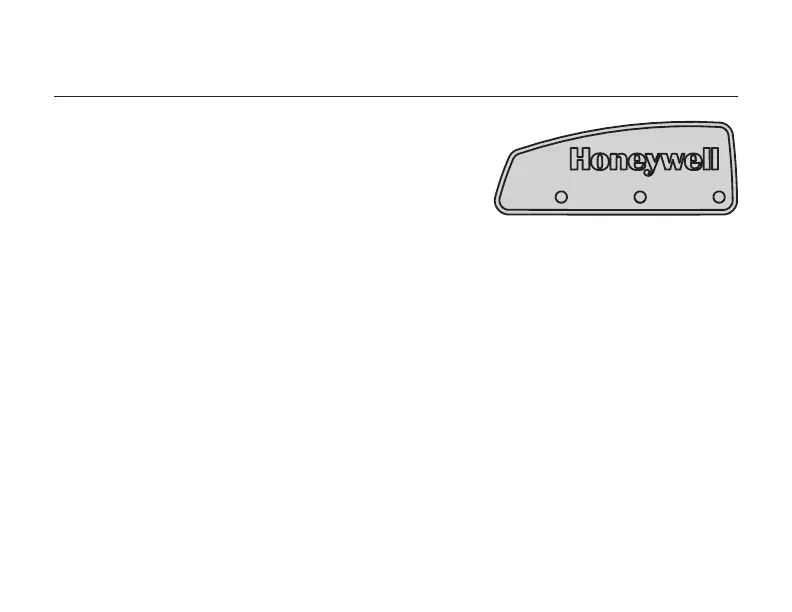Operating Manual
2
69-2567EFS—03
Internet LED
Solid Red: No Ethernet Connection (cable disconnected
or Ethernet connection error)
Solid Amber: Ethernet Connection Detected (cable con-
nected and Gateway is retrieving the IP address)
Blinking Amber: Acquiring DHCP
Blinking Green: Data Exchange with TCC
Solid Green: Normal, Connected to TCC
RedLINK LED
Off: The Gateway is not connected to the RedLINK system
Green (flashing): The Gateway is connecting to the RedLINK system
Green: The Gateway is connected to the RedLINK system
Red: The RedLINK Internet Gateway is not communicating with the RedLINK system.
Power LED
Solid Green: The Gateway is powered
Quick reference to LEDs
Internet Power
RedLINK
™
